Cinemagraphs are still images that contain within themselves living elements allowing a glimpse of time to be experienced and preserved.
Cinemagraph is a technique of blending the effects of images and videos. It was introduced by a New York fashion photographer Jamie Beck, in collaboration with motion graphics designer Kevin Burg.
Since then, many other designers have created similar forms of cinemagraphs. Cinemagraphs are typically simply created as animated .gif files making them easy to use on a web page. In this article, I feature stunning examples of cinemagraphs for your inspiration.
Don’t scroll too fast if you want to experience the Cinemagraphs and look carefully – elements you don’t expect to move may do it…!
[exec]$filestr = file_get_contents(‘http://www.tripwiremagazine.com/googleadsensebelowmoretag-nowp.inc’);echo $filestr;[/exec]
A cinemagraph is simply a .gif file (could also be a video) with more artistic feel that the regular .gif you see everywhere. Typically it is a still image with a few elements slightly moving. This technique gives the cinemagraphs a bit of mystery and personally I like to watch them spotting the moving parts.
If you like Stock Videos, and would like to utilize video to make your own awesome cinemagraphs, make sure to check out the thousands of fully-licensed premium stock videos found over at Envato Market.
To greate a cinemagraph you need a good quality picture that look great as a still photo. When you have your composition right you need to record a movie capturing the same composition. This is the hard part as only the elements you want to move in the cinemagraph are allowed to move in the video. I you have models you need to make sure they stay as still as possible and stay in the same position as in your still image. Record the video in the highest resolution that your video camera support. Remember to use a tripod to minimize camera shake. Once your material is collected it is time to create the cinemagraph. Professional tools like Photoshop makes it a simple task where you have good control and can retouch as needed. Videos can be imported into Photoshop using “Now go to File>import>video frame to layers”. (see the tutorials below the cinemagraphs to learn more)
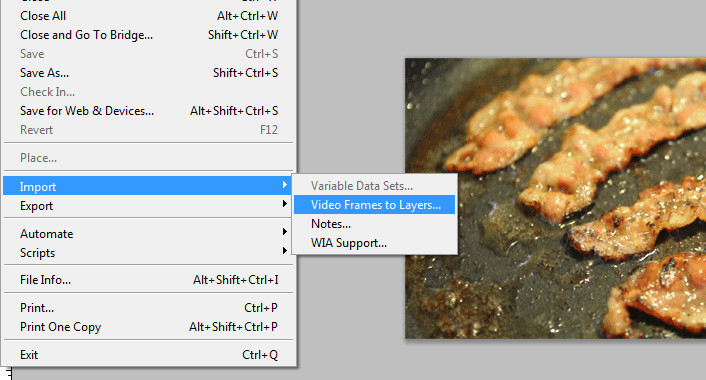
Cinemagraph showcase
Thank you for visiting Tripwire Magazine. Don’t forget to share this post with your friends.
Cinemagraph Tutorials
- Cinemagraph Tutorial
- Cinemagraphs – Still Photographs Turned into Animated GIFs
- How to make a Cinemagraph with Photoshop and After Effects
- How To Make Your Own Cinemagraphs: A New Take on GIFs
- Cinemagraph/Subtle GIF Tutoria
- How to Make Cinemagraph GIFs with Photoshop – Video Tutorial
[exec]echo get_avatar( get_the_author_email(), ’80’ );[/exec]
Dustin Betonio is a Translation Management graduate at University of Mindanao. His earlier career was devoted on customer service outside the information highway. Currently studying Law in the same University.



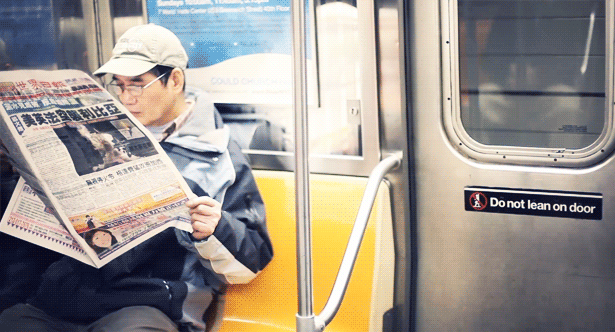

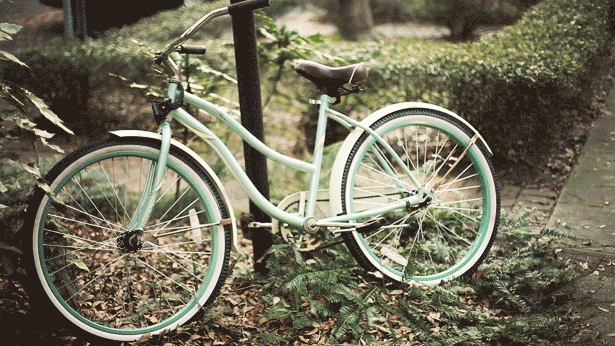

















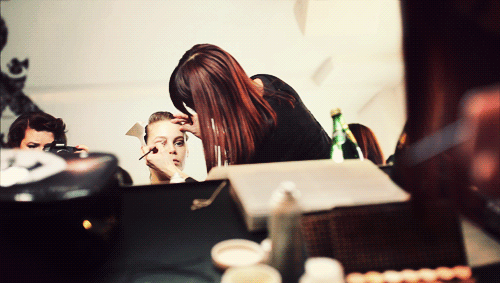
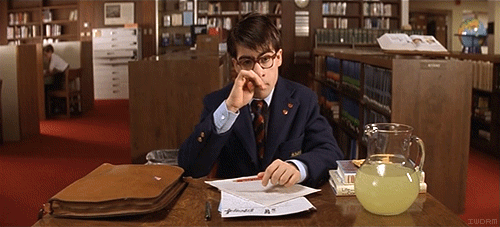








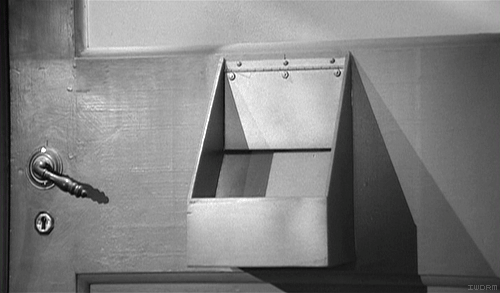

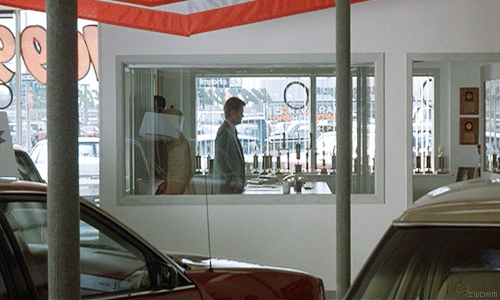









Great articles, thanks
[…] But instead of a fully animated image, only one point of the image moves. Like so: […]
[…] Found at 40 Examples of stunning Cinemagraphs […]
[…] 40 Examples of stunning Cinemagraphs (Tripwire) […]
[…] Ein Beispiel für Cinemagraphs (Quelle: http://www.tripwiremagazine.com/cinemagraphs/) […]
This stylish combination of image and video opens a whole new era for digital photography. Thanks for sharing.
I love these two…
http://scarab13.com/wp-content/uploads/2016/05/snow_1.gif
http://scarab13.com/wp-content/uploads/2016/05/ezgif.com-optimize-4.gif
Courtesy of scarab13.com
Your method of telling the whole thing in this paragraph is truly fastidious, all can without difficulty know
it, Thanks a lot.
[…] happens over time and reduces it to an easily consumed meme for short attention spans. Although some of these animations can be witty, artistic, political, and/or hilarious, something gets lost in the splicing of these […]
[…] is one of the rare applications that allows you to create cinemagraphs on your Android device. With Fotodanz app, you can quickly create cool animated photographs using […]
[…] Photoshop,Tutorials Animated GIFs, also called cinemagraphs, are a great way to bring more interest to your blog. Today, Nicole Hansen, natural light […]
[…] No, something in between… This is a cinemagraph! More beautiful cinemagraphs here and here. Share this:TwitterFacebookStumbleUponTumblrPinterestGoogle +1Like this:LikeBe the first to like […]
Wow, I must say these images are amazing. I can’t tell exactly how I felt when seeing these images but they seem to be pretty hypnotic, at least to me.
Hi Carl, thanks for you positive feedback.
I’m glad you found the images just as stunning as we did 🙂
Best regards,
Sofie
[…] were made and wanted to give one a go myself. I checked out a few sites that claim to show the best 40 or 60 cinemagraphs and from that I made up my own mind as to what I thought would made the best . […]
[…] Cinemagraphs: moving moments caught in time Posted on October 18th, 2012 by Tim Aldiss To compliment the Kubrick classics animated gifs that I published some time ago here are some great new examples of what are now called cinemagraphs. I’ve got to make some. There’s some instructions on the source site. […]
[…] you’re not familiar with the term Cinemagraphs you can find a quick article in Trip Wire Magazine with some great examples as well. Share this:Like this:LikeBe the first to like […]
[…] a fun way to bring your photos to life as cinemagraphs (if you want to see some good examples, check these out). When you launch the app, it’s good to get some inspiration from the feed of Pictoreo users, […]
[…] a fun way to bring your photos to life as cinemagraphs (if you want to see some good examples, check these out). When you launch the app, it’s good to get some inspiration from the feed of Pictoreo users, […]
Does this remind anyone else of the newspapers and posters in the Harry Potter movies which had animated images? Never really thought we’d see that…apply this to smartpaper and its a done deal!
[…] creates images a bit like cinemagraphs (and if you’re wondering how cool they can be, check out these examples). You need to shoot a short, steady video clip then ‘paint’ motion with your finger on the […]
These are awesome, what a great concept. I can think of a bunch of different idea’s around cinema graphs. I decided that I would try creating one myself.
See my attempt. http://davelarsonphotography.com/2012/09/cinemagraphs/
Great gallery!
Cinemagraph from my recent trip to Chna
http://fixed-focus.tumblr.com/post/24329830448/china-graph
Here’s some that I made, they use 3D generated imagery rather than photographs, but otherwise the idea is the same:
http://www.erraticimagery.com/images/LFDminiloop_ps.gif
http://www.erraticimagery.com/images/thediner-cinemagraph.gif
Cool stuff! Thanks for sharing 😉
HELLO ALL:
I WANT TO LEARN HOW TO DO THIS FOR MY CLIENTS, HOW CAN I LEARN HOW TO DO THIS, ARE THERE SOME DETAIL TUTORIALS ALSO WHAT SOFTWARE DO YOU SUGGEST I USE TO CREATE THESE EFFECTS (PLEASE NO SO EXPENSIVE SOFTWARE)….ALSO CAN I USE MY CAMERA PHONE TO DO THE INTIAL VIDEO OR DO I HAVE TO USE A HIGH TECH VIDEO TO GET THE EFFECT, I ALSO HAVE AN IPAD CAN I USE ITS VIDEO OR IS THERE AN APP I NEED TO DOWNLOAD BEFORE TAPING MY CLIENT…SORRY FOR ALL THE QUESTIONS…PLEASE HELP….
THANKS,
TERRI
http://blog.jerrettwhite.com/2012/08/terri-i-love-you.html
Dustin, why did you rip + host so many GIFs from the lovely website, If We Don’t Remember Me, and then not credit them or even link back to them at all?
http://iwdrm.tumblr.com/
These really blowed me away.
Holy crap these are cool. I want to learn how to do this right now!
A M A Z I N G !!!! I am really blown away!!!!
[…] cinemagraphs by taking clips of my favourite films. Cinemagraphs are an interesting way to present photographs. For anyone interested in making them here is a […]
my first attempts at cinemagraphs from a recent trip to africa
http://fixed-focus.tumblr.com/
Can I make a cinemagraph in photoshop elements?
Its funny and cute. Love this page! Some of them could have been more … refined. First few are the best!
Some Cinemagraphs I made:
http://cargocollective.com/diegoagullo#2334944/Those-three-little-words
Totally in love with cinemagraphs!
Recently started a site with my own cimemagraphs.
http://technoir.nl
Let me know what you think!
Floris (Netherlands)
Floris, these are absolutely brilliant! Love your choise of films.
Hi Dustin,
I like these soooo much. I was just surfing the net and got on this page. Now I don’t know what I was looking for anymore… Brilliant!
Where did you find all these yourself? Great stuff.
Anyway, I don’t know how I got here, and I don’t know where I will go next. But I sure had a nice time here…
Dennis (The Netherlands)
Nice post!! Here I leave you the link to my new project called “A cinemagraph per week”: http://www.artefoto.net/blog/
Hope you follow and enjoy it! Big hugs from Spain
AWESOME! I’ve seen these before and have always thought they were sooo cool! I’ve “liked” this and bookmarking for future reference. Gonna have to use this one of these days! Thank you, thank you! Some are actually a little creepy, like the robot faced woman. 😀
I love this cinemagraphs, I have posted in my blog also
http://www.webnexdesign.com/2011/12/14/cinemagraphs/
Hey, I just made another one here:
http://www.flickr.com/photos/24482362@N05/6381682029/
😉
Really love that stuff.
These are just stunning, feeling inspired we made our own here:
http://www.ciconline.co.uk/blog_mod/the-future-of-animated-gifs/
What do you think? Has any one found a commercial use for these?
Sorry, links were missing:
http://www.flickr.com/photos/24482362@N05/6310151946/
href=”http://www.flickr.com/photos/24482362@N05/6310121701/
Love it !
Hey, check out mines too, maybe you’ll like 😉
Great article, i’ve been doing some cinemagraphs in an old black and white photo style.
http://nightgrain.tumblr.com/tagged/cinemagraph
[…] – Dette her skal jeg fikse også! Og her har dere enda flere lekre eksempler: Share this:TwitterFacebookLike this:LikeBe the first to like this […]
Amazing pictures, those things are too cool!
[…] et billede siger som bekendt mere end 1000 ord. Vil du selv have syn for sagen, så kig forbi her, her, eller måske her. Det er alle glimrende eksempler på […]
[…] ejemplos que más me ha gustado, podéis ver más en webs y artículos de: Yorokobu, BackFocus, o Tripwire entre otros. Si buscáis un poco más podéis encontrar tutoriales de cómo hacer vuestros propios […]
I am in love with this idea. Here is my first try out. Will be glad to know what you think: http://bit.ly/rhHt4V
Its great Manoj! Thanks for sharing 😉
Funny, I love these all.