When designing a website, a poster, a logo etc., one of the firsts (and most important) steps of the process is to choose a color scheme that support the overall idea and direction.
Colors play a vital role in how people react to images and knowing how to make the right impression is important. It is also key that colors in a design match and work together and unless you’re a color expert with a trained eye you may benefit from working with tools applying the basic rules behind the scenes.
In this post I have collected a set of resources that I’m sure will make your life working with colors easier and more fun. [exec]$filestr = file_get_contents(‘http://www.tripwiremagazine.com/googleadsensebelowmoretag.inc’);
echo $filestr;[/exec]
Web-based Color Tools
Adobe Kuler
Kuler is an essential tool for designers that either can be used as a flash based web application, a Adobe Air App. or as panel extension on the CS4 Adobe products. Basically Kuler is a great tool and a community for creating, sharing, getting feedback on etc. color themes.
Kuler Website
Kuler Air and Panels
With Kuler you can Browse thousands of existing themes to get inspired for a design project. You can also edit existing themes and experiment or even generate new themes from images on Flickr. Editing and creating new themes is easy and fun with the cools tools it provides: color wheel, harmony rules, and color sliders. There is also a Kuler APIs available for developers interested in creating new services using Kuler themes. You may want to integrate Kuler into your own solutions. Learn more about Kuler by visiting the excellent tutorial from PSD Tuts: Using Adobe Kuler to Enhance Your Photoshop Color Workflow
Color Schemer
ColorSchemer Online is a free online version of the ColorSchemer products. Enter an RGB or HEX value to get a set of matching colors. You can even lighten and darken your scheme or pick colors from a websafe palette.
4096 Color Wheels
Version 2.x of the 4096 Color Wheel includes a square to the right of the wheel that displays all values of saturation and value for the last chosen hue. The box was added to provide better coverage in the grey tones. Keyboard navigation for hues was added in 2.1.
Color Hunter
Color Hunter is a place to find and make color palettes created from images. If you have a color and you want to find examples of color themes where it is used you can search using the color hex code.
Web 2.0 Color Palette
This resource is just inspiration. Basically it is a collection of web 2.0 colors used by successful Internet companies. Many new startups have arrived since it was created why it would make sense to update it.
Accessibility Color Wheel
For the sake of accessibility the text and background color of a site should be clear also to people who have not a perfect vision. The page with this tool helps to achieve that by analyzing the contrast of a color pair and showing how color-blind people see it. It simulates three kinds of vision deficiencies. One of them, tritanopia, is anyway very rare.
If the contrast between the colors is good, a big OK! appears. It’s also possible to analyze whether the colors are good in single cases.
Colour Lovers
COLOURlovers is a resource that monitors and influences color trends. COLOURlovers gives the people who use color – whether for ad campaigns, product design, or in architectural specification – a place to check out a world of color, compare color palettes, submit news and comments, and read color related articles and interviews. It is a color and design community for creative inspiration and sharing the love of color. Here you will find over one million color names, hundreds of thousands of color palettes and patterns, comments and ratings. Interviews with top creative professionals regarding color and articles covering current color trends and news are uploaded daily.
Colour Lovers created the application COPASO and it is great! The site’s author provides this description: “With a scratch pad to save colors you’re working with, a photo tool to extract colors and an advanced color picker and color theory wheel to give you tons of color inspiration. Using COPASO you can save your palettes to a private folder or download them to your local computer. When you’re ready, click publish and share your color palette with thousands of other color enthusiasts.”
colorexplorer
ColorExplorer is a free online toolbox for designing and working with color palettes.
- color matching; from a single color to a full matching palette – instantly
- browsing popular color libraries
- conversion hints between multiple color libraries (RAL, TOYO, and more)
- palette export for use in popular programs like Adobe Photoshop, Illustrator, and InDesign
- color palette analysis and import from images/photographs
- centrally stored palettes for easy access
- palette filters and styles
- View complete feature list
ColorCombos
Color Combos allow you to browse thousand of different colors combinations for getting inspired for your upcomming design. Color schemes can be browsed by colors.
colorrotate
Colors come to life in 3D! Did you ever see a 3D rotating color wheel tool? You can rotate the 3D color model in all directions. I’m not sure if this feature really is helpful to designers for selecting a color theme but it is certainly fun!

Color Blender
Free online tool for color matching and palette design. To get started, choose a preferred color using the color picker below, and a 6-color matching palette (a “blend”) will be automatically calculated. Using the radio buttons you may switch to Direct Edit mode to tweak or edit individual colors of your blend.
Blends can be saved for future use, and will be available whenever you return to this site from the same workstation, given that your browser accepts cookies.
toucan
Aviary Toucan color tool allows you to pick and analyze up to 20 colors per palette, create color associations, grab colors from images, and a whole lot more.
GenoPal
Color Palette Generator
Enter the URL of an image to get a color palette that matches the image. This is useful for coming up with a website color palette that matches a key image a client wants to work with.
Color Scheme Generator
Colr.org
This tool allows your to tag colors and to generate themes from images.
100 Random Colors 2.0
This nifty little web app is primarily a random color generator that’s intended to help designers like yours truly get out of the “creative block.”
ColorDB
This is a tool for creating color themes.
ColorJack
Another cool tool for generating color themes. Support export to popular tools.
Inspiration and Guidelines
Color guidelines for brands
Color Inspiration from the Masters of Painting
The world has seen thousands of artists and millions of great pieces of art, but we chose just a handful of pieces of art from some of greatest masters of painting to show a little of how they were inspired by color… or perhaps, how they inspire us with color.
Inspiration by Super Heroes Color Schemes
Choosing color combinations
Color is a subjective experience, it is a mental sensation, a reaction of our brain…
AVIVADirectory.com
Here you will find all the tools that didn’t make it on this list.
Color Codes Cheat Sheets
The RGB Hex colour chart is a very large (183kB) PNG file, and is sized to fit on a standard A4 piece of paper. It shows the 216 so-called “web safe” or “non-dithering” colours (there are actually only 22 web safe colours, but those are revolting).

Lars started tripwire magazine back in January 2009. He is really passionate about web design, web development and loves to look into new technologies, techniques, tools etc. and to write articles for his readers.

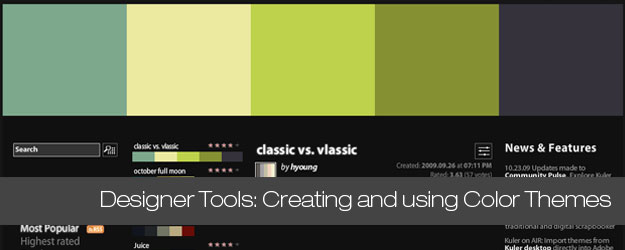
































Very useful stuff, thanks a lot.
Great post. Also don’t forget W3 Schools – CSS Colors website. And here is another link showing 150 color names, also from W3 Schools.
@web2000, you’re right thanks for adding these…!
[…] 25+ Tools, Cheat Sheets and Inspiration for Designers working with Color Themes [25 outils/astuces/inspirations pour vous aider avec vos "schémas de […]
[…] 25+ Tools, Cheat Sheets and Inspiration for Designers working with Color Themes [25 outils/astuces/inspirations pour vous aider avec vos "schémas de […]
[…] Una vez creada la estructura básica podemos crear nuestra paleta de colores nosotros mismos o o con la ayuda de Kuler, Colour Lovers o cualquiera de estas 25. […]
[…] 25+ Tools, Cheat Sheets and Inspiration for Designers working with Color Themes 25 outils/astuces/inspirations pour vous aider avec vos "schémas de couleurs" […]
[…] 25+ Tools, Cheat Sheets and Inspiration for Designers working with Color Themes @tripwire 3 11 2009 via tripwiremagazine.com […]
Wow, this a nice info to webdesigners.
Thanks for this.
[…] http://www.tripwiremagazine.com/tools/tools/25-tools-cheat-sheets-and-inspiration-for-designers-work… Comments (0) […]
amazing tools for get design inspirations and manage color themes as per design needs. thanks
[…] 25+ Tools, Cheat Sheets and Inspiration for Designers working with Color Themes Submitted by Editorial Team […]
Great collection of cheat sheets, can never have enough of these bookmarked!
thanks for this great Post.
[…] This post was mentioned on Twitter by Louis Gubitosi, Blueprint DesignBlog, Meng To, Web Design News, topsy top5k and others. topsy top5k said: 25+ Tools, Cheat Sheets and Inspiration for Designers working with Color Themes http://bit.ly/164KVT […]