With a better skill of writing English, we can easily bring to audiences our ideas more effective and faster on the road of blogging. Unfortunately, a number of bloggers do not have this favor, this imperfection puts them at many disadvantages; such as their articles/posts look not professional, their SERP (Search Engine Results Page) has a lower level because the search engines prefer to pay attention to the well-written content over an article with full of spelling errors, etc.
Recently, there have been a lot of changes concerning the writing scenario in comparison to the circumstances which was very much common a few years ago. Previously, the typo errors and also the spelling mistakes were generally accepted in the publishing industry and people seemed not to worry so much about these sides. But nowadays we are aiming for more perfection and so comes the requirement of advanced online English checker tools. The online spell checker is a quick requisite of the modern times and you will be amazed to see how this type of application has been proved to be helpful to the people associated with writing industry.
If you like typefaces for your error-free writing, make sure to check out the thousands of fully-licensed premium fonts found over at Envato Market.
Today, I like to present top ten popular online tools for helping you write English better. They have many features to help you improve the writing skills; obviously, they’re free and very easy to use, no requirement but a browser. Hope you like this post and my others.
[exec]$filestr = file_get_contents(‘http://www.tripwiremagazine.com/googleadsensebelowmoretag.inc’);echo $filestr;[/exec]
JSSpell.com
It is one of the most popular online English checkers. You can use this application to check whether your written documents contain any unwanted spelling mistakes. After the landing page appears, you can see a large box where you just need to type or paste the contents you want to check. If there is any mistake the free application will notify you and you can replace it with proper one.
SpellChecker.net
If you want to check the grammar or spelling of any of your written article, then SpellChecker is just perfect for you. There is a large input where you will have to copy and paste the content and click on the Spell Check button. A new window will open immediately after you submit the content to be checked. You can replace the wrongly spelt words with the correct one, or with their synonyms as this English checker tool provides online thesaurus. Moreover, it assists in correcting grammatical mistakes as well, and you can use this online tool for checking the spell of 24 countries at present.
ieSpell.com
ieSpell is an extension for Internet Explorer browser that checks spelling of texts totally free. It is a very handy application and therefore users who have to do loads of web-based text entry including blogs, forums, web mails find this really helpful. You can do your job much faster than before if you just install this utility on your computer.
SpellcheckPlus.com
SpellcheckPlus is a wonderful web-based solution for those who are looking for free English checker tools for proofreading. This application enables the user to check or correct grammatical or spelling errors within a few seconds. Another advantage of using this tool is it doesn’t change the required word formatting, since it is compatible with Microsoft Word files. Right beside this tool, we have a short video to help you use this tool faster and easier.
orangoo.com spellcheck
This spell check application lets you check for spelling mistakes from any system or computer that has Internet access. It is fast and easy to use.
English Spell Check
En.spellcheck.cc offers a free application to check any articles written in English. Using this tool you can correct your spelling as well as grammatical errors within a short time because it uses AJAX to fetch the results. It is very simple to use. Therefore a large number of people prefer to use this application for proof checking.
SpellJax.com
If you want a free online tool that will ease your proof checking job then SpellJax is another option for you. You may paste any content within the box that appears on the website landing page. After that, just click on the “Check Spelling” button on the right hand corner of the box. If there is any error the respective word will be highlighted in Green color so that you can change it accordingly.
checkdog.com
This is a great spell checker service and it works almost as you are used to from tools like MS Word. The words that are misspelled will be marked with a red line and then you will be given a list of suggestions.
EnglishWriting.net – Free Online Grammar Checker
The free online grammar checker of EnglishWriting.net named is WhiteSmoke, it’s an easy-to-use online spell checker. It takes minimum time to check your English spelling and grammar. This tool offers us a free service with some limitations and a premium version with full features for $10 at least.
Spellex.com
If you need to spell check any important email before sending it you can try Spellex. It is free English spelling checker software that makes any written content 100 percents error free. You can type the word or paste the text within spell check dialogue box on the webpage. The outstanding spell checker tool will then compare it to the English dictionary and will provide suggestions.
SpellCheck.net
SpellCheck is another tool that offers online spell checking tools for free. You can paste your content on the box placed at the top of the page and check the spelling. It also displays the word count. A unique advantage of using this application is that you can set your text in Upper case, Lower case and Proper case format in a single click which saves lots more time.
Online Spell Checker
This online spell checker is a product from Translated.net, it enables users to check and correct the texts in more than 20 languages with auto-recognition option for free, by their another product called Language Identifier
Phong Thai is a Web Developer, Web Coder for 9+ years with PHP, JavaScript, CSS. He is the creator of JavaScriptBank.com & 9BlogTips.com – provide thousands of free JavaScript code examples, web development tips and tricks, helpful blogging guides. Follow him on twitter@js_bank or connect with him on facebook@jsbank if you want.

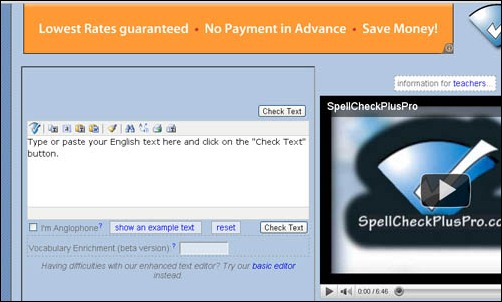















Thank you for some other great post. The place else could anyone get that kind of information in such an ideal means of writing? I have a presentation next week, and I am at the look for such info.
Hi, I had been finding/ searchin since a long for free online Grammer & Spell Checker but failed due to fake / untrue publication online, which suggested free but at end demande some what for the work. It is very astoniched that if ” FREE” so it should be free for all if not mentioned free why people waste their times and don’t make people fool otherwise it demages your name and integrety please because I can’t offored itmay be majority of the world and it is not to helpfull for the people who would like to take advantage. thanks… Read more »
Thanks for sharing these informations….really a worthful collections..
Hi Phong,
The link to the orangoo spell checker is broken. There’s a missing / slash in the URL!
May I suggest to add http://www.spellcheckonline.com to your list?
It’s the best compared to the others listed here. But this is juts my opinion, as I use it every day.
Best regards,
Jenn
[…] Free Online English Checkers for Writing Better http://www.tripwiremagazine.com/2011/01/12-free-online-english-checkers-for-writing-better.html Feb 14, […]
[…] “12 Free Online English Checkers for Writing Better” by Phong Thai on Tripwire Mag.http://www.tripwiremagazine.com/2011/01/12-free-online-english-checkers-for-writing-better.htmlIdeally, you’re already using a browser add-on to check for spelling mistakes. But grammar, […]
Thanks Phong
One suggestion if you don’t mind. Separate the plain ol’ spellcheckers from those that also do grammar as well. I would hope that most of us are already using a browser add-on for spellchecking. It’s word’os and simple grammar mistakes that can make us all miss Word.
[…] This post was mentioned on Twitter by tripwire magazine, sharleen schuiling and others. sharleen schuiling said: Loss those typos Mr. Blogger — 12 Free Online English Checkers for Writing Better – tripwire magazine http://t.co/JGxsUvU via @Lars […]