Typography and Font are really essential elements of good design and so are good tools that make your life easier in this area. In this article tripwire magazine provides a collection of more than 75 very useful Typography and Font Tools, Techniques and Inspiration. Get ready to create your own fonts, be inspired and much more.
If inspiration is what you’re looking for… check out a few of our other articles on typography:
- 60+ Typography & Font Mega Toolbox
- 30+ Tutorials for Creating Stunning 3D Text Effects
- 70+ Seriously Useful Handwritten Fonts and Inspirational Showcases
- 55+ Seriously Useful Free Grunge Fonts
- 60+ Free Fonts for Big, Bold and Beautiful Headlines
[exec]$filestr = file_get_contents(‘http://www.tripwiremagazine.com/googleadsensebelowmoretag.inc’);
echo $filestr;[/exec]
Introduction
Typography and Fonts are both key elements of design and communicating a message to the audience. When chosen wisely and used carefully, Typography and Fonts can be very effective in supporting the overall design.
Tools and techniques that makes it easier to make the right choice and bring it into action on a web page is really useful and essential. This article gives you all you need to ensure that the right use of Typography really makes a difference in your designs.
This article is an update of 60+ Typography & Font Mega Toolbox.
Index
Creating new Fonts
If you can’t fint just the right font you may consider creating your own. It’s not easy but with the right amount of patience these tools may help you through the process.
Create a font from your own handwriting
At fontcapture.com you can create a font from your very own handwriting. There’s no software to download and install, all you need is a printer and a scanner. Simply fill in the font template, scan and upload it to our website, and download your completed font. The fonts you create using fontcapture.com can be used on both Windows and Mac computers.

Bit Font Maker
This is not really AJAX but a very rich Javascript experience, BitFontMaker is an online bitmap fonts editor for Win and Mac allowing to create TTF fonts online simply by using a browser. The resulted application is amazing as fonctionnalities offered and many pixel graphics designer will be certainly interested into give it a try. It’s easy to use but you’ll need help to read the help page cause it’s in japanese.

Font Struct
FontStruct is a free font-building tool brought to you by the world’s leading retailer of digital type, FontShop. FontStruct lets you quickly and easily create fonts constructed out of geometrical shapes, which are arranged in a grid pattern, like tiles or bricks. You create ‘FontStructions’ using the ‘FontStructor’ font editor. Once you’re done building, FontStruct generates high-quality TrueType fonts, ready to use in any Mac or Windows application. You can keep your creations to yourself, but we encourage users to share their “FontStructions”. Explore the Gallery of fonts made by other FontStruct users and download them or even copy them and make your own variations.

Fontifier
Fontifier lets you use your own handwriting for the text you write on your computer. It turns a scanned sample of your handwriting into a handwriting font that you can use in your word processor or graphics program, just like regular fonts such as Helvetica.

Your Fonts
The first thing to do is print the template. We have it available in two common formats; a PDF document and an image. To make optimal use of the size of your paper, we recommend you print out the PDF document.

Typographic Tools
CSSTYPE
CSSTYPE is a free tool for experimenting with web-safe typography.

Baseline Rhythm Calculator
Baseline Rhythm Calculator generates CSS from a base font size and line height entered by the user.

Ascii Generator

Font Burner
Font Burner lets you search for fonts that you can embed in your site. You can embed the font you’ve chosen on your web pages by copying-and-pasting the code they provide (which uses sIFR).

CSSTXT
CSSTXT is an uncomplicated web tool for generating CSS style rules for web typography.

CSS Type Set
CSS Type Set lets you experiment with different styles and attributes (such as font size, font weight, font family) of web typography. Once you’re satisfied with your tweaking, it’ll generate the appropriate CSS code for you.

Flipping Typical
This is a nice way to explore the popular typefaces you have on your computer and see which one fits the project you are working on. This is done by creating text that is displayed using various typefaces from your computer.

Hi-Res FontTester
Hi-Res FontTester is a simple and straightforward tool for testing various fonts. You can create as many samples as you want, and then when you’re finished, you can export your tests in a PDF file for storing and sharing.

OpenType Font Tester
OpentType Font Tester is a web-based tool that allows you to test over 20 OpenType fonts.

Typechart
Typechart lets you quickly evaluate an assortment of web typography. Once you’ve discovered the font you like, you can use the Get CSS button to obtain the style rules for it.

Typetester
The Typetester is an online application for comparison of the fonts for the screen. Its primary role is to make web designer’s life easier. As the new fonts are bundled into operating systems, the list of the common fonts will be updated. Typetester’s code structure is XHTML, styled with the finest CSS and driven by the JavaScript for manipulating DOM structures. Typetester will not work without JavaScript enabled.

Designer Plaything
Designer Plaything lets you experiment with different web typography and color combinations. It also allows you to check color accessibility. There’s a web-based version and a downloadable version which you can grab on this page.

abcTajpu Firefox Extension
Type in accented letters, international characters or symbols into Firefox or Thunderbird, either simply by using a context menu (there being support for many languages), or quickly by keyboard macro (you can even define your own).

Font Tester
Font Tester is a free online font comparison tool. It allows you to easily preview and compare different fonts side by side with various CSS font styles applied to them. It is very useful for web developers who are looking for just the right font/style/color to use in their pages. To use it all you have to do is simply enter the text you would like to preview, modify the various CSS properties until you find a style you like, and then click on the Get CSS Code button to generate all the necassary CSS code to reproduce those styles in your webpage.

CSS Font and Text Style Wizard
Welcome to the CSS Font and Text Style Wizard, brought to you due to the popularity of the HTML and CSS Table Border Style Wizard. Use this wizard to experiment with font and text styles and generate sample CSS style source code. This wizard uses dynamic HTML to change the style of the table in-situ, without loading another page. It is cross-browser compatible with Firefox, Netscape, Internet Explorer, and other modern browsers.

CSS-Typoset Matrix
CSS-Typoset Matrix is a matrix that displays font sizes, line-heights, and margins (in pixel and em units) for various base font sizes. It also outputs the CSS code for you based on your inputs.

Text Generators
We have all seen it and probably also used it… Lorem Ipsum text? This text is used by webdesigners worldwide to simulate the render of real text on a design. Lipsum.com allow you to create th desired number of paragraphs of Lorem Ipsum, quickly and simply.
LIpsum

HTML Ipsum
A useful little website created by Chris Coyier. It provides you with the standard Latin text already in HTML tags. Clicking on any of the blocks automatically copies the text to your clipboard!

blindtextgenerator

Typographic Rendering Tools and Techniques
Baseline
Built with typographic standards in mind, Baseline makes it easy to develop a website with a pleasing grid and good typography. Baseline starts with several files to reset the browser’s default behavior, build a basic typographic layout — including style for HTML forms and new HTML 5 elements — and build a simple grid system. Baseline was born to be a quick way to prototype a website and grew up to become a full typographic framework for the web using “real” baseline grid as its foundation.

10 Examples of Beautiful CSS Typography and How They Did It
A lot of great websites out there have beautiful typography using only CSS. But simply looking at them gives you only half the picture. This post showcases examples of good clean typography using nothing but CSS, and it explains what the designers did to achieve this beautiful type.

Advanced Typography Techniques Using CSS
While descriptions and basic uses of CSS typography controls have been beaten to death, many rich typographic capabilities of CSS are still not well documented. This post is a great example of what you can do by combining and tweaking type using CSS. Different techniques are introduced: reflections, drop characters, handwriting, newspaper headlines and more.

gridr buildrrr
This tool generates various grids on the fly and allows users to define the width of the grids, gutter as well as boxes for the layout.

Vertical rhythm calculator
This AIR application allows Web developers who use XHTML and CSS to build their pages to understand and calculate values for vertical rhythm. Enter your starting values in the application, and then you have the option of copying the resulting CSS code onto you clipboard for pasting into your existing style sheet.

Typographic Grid
If your website is heavy with text content, you will need to pay attention to the underlying grid. Check out Typography Grid, created recently by Chris Coyier: “I was just screwing around with typography and getting things to line up according to a strict horizontal and vertical grid. It was inspired by the Compose to a Vertical Rhythm article by Richard Rutter a few years ago, except uses unitless line height.” Check out the demo here.

The Grid System
An aggregator of articles, tools, books and resources related to grid-systems.

Grid Designer
Anyone looking for a little help to get going with grid design should look at this handy tool. Grid Designer 2 lets you set variables for your layout, such as the number of columns, the width in pixels, gutters and margins. You can also set variables for the typography, so that you can control the size, weight, line height and other variables for your paragraphs and titles. After you set up your desired layout, all you have to do is export the CSS to use in your own design.

Wordle – Beautiful Word Clouds
Wordle is an app for generating “word clouds” from the text that you provide. The clouds give greater prominence to words that appear more frequently in the source text. You can tweak your clouds with different fonts, layouts, and color schemes.

P+C DTR
PHP + CSS Dynamic Text Replacement is a JavaScript-free version of the Dynamic Text Replacement method, allowing you to take a vanilla, standards-based (X)HTML Web page and dynamically create images to replace page headings, using only PHP and CSS. The technique is currenty unavailable for download.

typeface.js
With typeface.js, you can embed custom fonts on your Web pages so that you don’t have to render text as images. What makes it different is that it’s JavaScript only, not JavaScript and Flash like sIFR, or JavaScript and PHP like FLIR. So, instead of creating images or using Flash just to show your website’s text in the font you want, you can use typeface.js and write in plain HTML and CSS, just as though your visitors had the font installed locally. It’s pretty easy to use: load the typeface.js library and some typeface.js fonts, then proceed as normal.

Cool Text
Cool Text is a free graphics generator for web pages and anywhere else you need an impressive logo without a lot of design work. Simply choose what kind of image you would like. Then fill out a form and you’ll have your own custom image created on the fly.

Tools for choosing a Font
myfontbook

Common fonts to all versions of Windows & Mac equivalents
The list with the standard set of fonts common to all versions of Windows and their Mac substitutes, referred sometimes as “browser safe fonts”.

FontsMatrix
Matrix of fonts bundled with Mac and Windows operating systems, Microsoft Office and Adobe Creative Suite

STC FontBrowser
STC FontBrowser lets you preview all of the fonts active on your computer.

My Fonts – What The Font?!
Ever wanted to find a font just like the one used by certain publications, corporations, or ad campaigns? Well now you can, using our WhatTheFont font recognition system. Upload a scanned image of the font and instantly find the closest matches in our database. If WhatTheFont can’t figure it out, you can submit your image to the WhatTheFont Forum where cloak-draped font enthusiasts around the world will help you out!

Message Boards: Typophile
This is probably the greatest and largest community of font experts. You get your answers simply by posting an image of the font you’re looking for in their forum. If unsuccessful there, most font sites (usually the free font sites) have message boards where you can post questions and images about the fonts that you’re looking for.

Flickr Typeface Identification
flickr has a group dedicated to identifying fonts and another group that showcases fonts used in different images called Fonts in Use which can be useful for quick reference.

Linotype Font Finder
Linotype Font Finder helps you identify a font through a series of questions like “What type of tail does the upper-case ‘Q’ have?” or “Does the upper-case ‘U’ have a stem?”

Serif Font Identification Guide
Serif Font Identification Guide is a visual font identification tool that presents a series of images that you pick from to closely match the font you’re trying to recognize.

Font Picker
Font Picker is a simple web tool for browsing all the fonts available on your computer. It can be a useful tool for quickly previewing and selecting what font you want to use for a design.

Identifont
A large independent directory of typefaces on the Internet, with information about fonts from 506 publishers and 141 vendors.

Font Converters
Text 2 PNG Conversion
This service provides you with the ability to convert you headlines and navigations to PNG images automaticlly. It works by adding a JavaScript file and selecting which tags to replace. Useful, for instance if you want to generate an image with an embedding e-mail-address.

Scalable Inman Flash Replacement Tools
sIFR Generator
The big disadvantage of sIFR is that creating sIFR files is a tedious task that also requires Adobe Flash Studio in order to create a .swf file with the font of your choice. At least, that was the big disadvantage until now. sIFR Generator is an online tool that allows you to create sIFR .swf files with a few clicks of your mouse. Simply upload the TTF font of the font you want to convert, preview and download.

sIFR 2.0: Rich Accessible Typography for the Masses
sIFR (or Scalable Inman Flash Replacement) is a technology that allows you to replace text elements on the page with Flash equivalents. It uses JavaScript to target certain text page elements and replace them with Flash, which results in the same text but rendered in a new font. This means you are free to use any font you wish in your design, instead of being limited to a very small set of “safe” Web fonts. sIFR is easier to implement than any other image replacement technique. Instead of manually generating each header with an image editor, you’re able to skip the editor completely.

sIFR lite
A solution similar to the original sIFR package, but smaller (3.7 Kb) than the original (22 Kb) and including even more nifty features. It auto-detects the color of text elements, is completely object-oriented, doesn’t use CSS selectors and targets elements by tag name and class.
sIFRvault
A repository of sIFR fonts, rated, tagged and available for download. Users can submit their SWF-files as well. Please notice that you need to respect all copyright and licensing laws – some of the featured fonts appear to be commercial.
jQuery sIFR Plugin
The jQuery sIFR Plugin is an add-on for jQuery that makes it easy to replace text on a Web page with Flash text (sIFR). The jQuery sIFR Plugin does all the work of figuring out the text, files, sizes, colors and any other configuration needed to convert text to a beautiful sIFR font, with consistent behavior across all major browsers.
Multi color sIFR 2.0.1
This version of sIFR supports strong, em and span-elements and can color parts of the headline in colors.

Other Tools
abcTajpu Firefox Extension
Type in accented letters, international characters or symbols into Firefox or Thunderbird, either simply by using a context menu (there being support for many languages), or quickly by keyboard macro (you can even define your own).

OnLine Hyphenation
This tool takes care of automatic Automatic hyphenation for texts and sites. The tool uses ­ and inserts hyphens in the right places to make the justified text look readable. The tool is a little bit buggy and not perfect, but is still useful.

Hyphenator
Hyphenator.js brings client-side hyphenation of HTML documents to every browser by inserting soft hyphens using hyphenation patterns and Frank M. Liang’s hyphenation algorithm commonly known from LaTeX and OpenOffice. The goal is to provide hyphenation in all browsers that support JavaScript and the soft hyphen for at least English, German and French. Here is the server-side script that does the hyphenation.

em Calculator
Em Calculator is a small JavaScript tool which helps making scalable and accessible CSS design. It converts size in pixels to relative em units, which are based on a text size.

PXtoEM
PXtoEM is simple web tool that gives you a matrix for pixel, em, percent, and point units based on your <body>’s font size. If you’re used to working with pixels but see the value in using em as your size unit, PXtoEM will lessen the need for you to reach for your calculator.

Inspiration and Tutorials
Typophile Forum
One of the best typographic related forums, where you can found very useful information, ask Your questions and find experienced people in related sphere.

Better CSS Font Stacks
Great font stacks for Your CSS stylesheets, You can download all in one in 22 page *.pdf document.
How to use headings in HTML
Many of web standards rookies feel that passing validation is good enough to call their work web standards compliant. Those who are more involved in web standards know that there’s more than that. Use of headings is a good example. While validator will not show any warnings or errors for headings, you can’t say that your page is valid if your heading structure fails.

A guide to web typography
First, it’s worth noting that Typography is not just about choosing a font, or even distinguishing one typeface from another. In recent experiments, trained Monkeys were able to correctly identify Helvetica 90% of the time.

On Choosing Type
A good article from I Love Typography on choosing the right typeface. The article explains everything from choosing between serif and sans-serif fonts to remembering to honor and read the content. It’s a great post for improving your typography skills.

So you want to create a font part 1
So you’re a brilliant designer, a master calligrapher, and you’ve learned all about serifs, side-bearings, and kerning. Now you want to create your own font.

Don’t be afraid of Serif Fonts
David Rodriguez discusses the advantages and disadvantages of sans-serif and serif fonts and suggests best practices.

Typographic Contrast and Flow
Typographic contrast is important because not every piece of content on a page has the same weight: some have greater significance than others. By creating contrast, you direct the reader’s attention to the important messages and also enhance visual appeal. Here are seven basic methods for creating typographic contrast, using size, typeface, color, case, style/decoration, weight and space.

Dance Writer
Typotheque is not a very useful web app, but it is cool. With your mouse click the letters on the visual keyboard and you have a man on screen who dances that particular letter. Honestly it is cool, it has to be seen to be believed.

10 Common Typography Mistakes
The goal of this post is to help designers and clients understand the importance of good typography skills and avoid some common mistakes.
Elegant Web Typography
A great presentation by Jeff Croft about Web typography.

The Principles of Beautiful Typography
This is a great article that is actually extracted from the SitePoint book The Principles of Beautiful Web Design. The article goes into detail on fonts, letter forms, spacing, text size and more. It’s a great and informative read.
Five Simple Steps to Better Typography
A series of articles by Mark Boulton that is highly worthwhile to read.
101 Typography Resources for Web Designers
A great list of typography-related resources from our author, Steven Snell.
Font Lover
Community that allows people to discuss various aspects of fonts and typography and it’s highly knowledgable font obsessed following can help you define fonts you’ve seen and find a similiar or the exact font used. Just upload a good quality image of the font you are looking for and they will have at it!




Support tripwire magazine if you buy a Premium Theme
Lars started tripwire magazine back in January 2009. He is really passionate about web design, web development and loves to look into new technologies, techniques, tools etc. and to write articles for his readers.

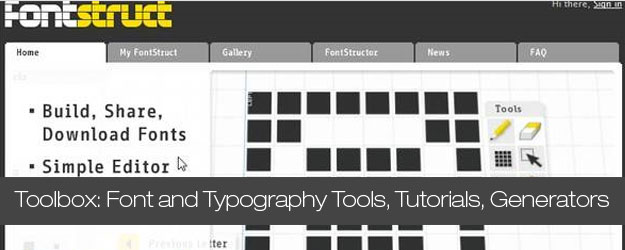



Nice compilation. Some very useful tools.
Really good & helpful information.
Thank You.
Awesome Font and Typography Tools, Tutorials, Generators and Inspiration
Here’s the tool that I developed.. installable tool that will generate Lorem Ipsum text and CSS as well.
Download it at http://uiavenue.com/2010/12/freebies/tool-to-render-css-lorem-ipsum-text-speedyweber/ This tool is capable of generating CSS styles for text.
[…] du kan seie ja til begge ovannemnte er denne oppsummeringa til Tripwire Magazine (dei har mykje bra, I may add) noko for deg. Dei har nemleg samla over 75 ressursar for deg, alt […]
[…] Typography and Font are really essential elements of good design and so are good tools that make your life easier in this area. In this article tripwire magazine provides a collection of more than 75 very useful Typography and Font Tools, Techniques and Inspiration. Get ready to create your own fonts, be inspired and much more. 75+ Awesome Font and Typography Tools, Tutorials, Generators and Inspiration […]
[…] 75+ Awesome Font And Typography Tools, Tutorials, Generators And Inspiration (tripwiremagazine.com) […]
[…] ???????????? ??? ??? ?????? dim2w ???? 1. ?????? ??? ?????? via tripwiremagazine.com […]
[…] Typography and Fonts are both key elements of Read more at http://www.tripwiremagazine.com/tools/tools/75-awesome-font-and-typography-tools-tutorials-generator… […]
[…] 75+ Awesome Font and Typography Tools, Tutorials, Generators and Inspiration | tripwire magazine (tags: tutorials inspiration font webdesign) […]
Reading it gave me numerous ideas on how to manage fonts and how to properly use typography. A very informative article indeed!
[…] 75+ Awesome Font and Typography Tools, Tutorials and Inspiration As Typography is such an essential element of good design, this is a brilliant collection of good tools that make your life easier in this area. […]
[…] WordPress 77 Inspiring Blog Comment Form Designs Definitive List of Free WordPress Theme Frameworks 75+ Awesome Font and Typography Tools, Tutorials, Generators and Inspiration Massive Collection of Stunning Photoshop Actions 50+ Ultimate Photoshop Tips 20 great free fonts […]
[…] 75+ Awesome Font and Typography Tools, Tutorials, Generators and Inspiration […]
[…] 75+ Awesome Font and Typography Tools, Tutorials, Generators and Inspiration | tripwire magazine […]
[…] Creating new Fonts […]
Download thousands of free fonts at http://www.webtoolhub.com/tn561379-fonts-collection.aspx
[…] link: 75+ Awesome Font and Typography Tools, Tutorials, Generators and … Share and […]
[…] Here is the original: 75+ Awesome Font and Typography Tools, Tutorials, Generators and Inspiration […]
[…] Original post: 75+ Awesome Font and Typography Tools, Tutorials, Generators and … […]
[…] 75+ Awesome Font and Typography Tools, Tutorials, Generators and Inspiration Submitted by Editorial Team […]
[…] 09/28/2009 WordPress[/caption] In SEO, less is often more. There are some 75+ Awesome Font and Typography Tools, Tutorials, Generators and Inspiration – tripwiremagazine.com 09/28/2009
Typography and Font are really essential elements […]
[…] Read the original post: 75+ Awesome Font and Typography Tools, Tutorials, Generators and Inspiration […]
[…] This post was mentioned on Twitter by Web Design News. Web Design News said: 75+ Awesome Font and Typography Tools, Tutorials, Generators and Inspiration: Typography and Font are really es.. http://bit.ly/11Lvum […]