Contents
- Create a Pop Art Style Poster in Photoshop – MORE INFO
- Design a Vintage Car Poster in Photoshop – MORE INFO
- Design a Grungy, Rock & Roll Gig Poster – MORE INFO
- Design a High Impact Gig Poster – MORE INFO
- Diamond Advertisement Poster in Photoshop – MORE INFO
- Create a Grungy Poster in Photoshop – MORE INFO
- Create a Mock-Retro Poster Concept – MORE INFO
- Neo – Constructivist Poster Tutorial – MORE INFO
- Retro Boxing Poster Tutorial in Photoshop – MORE INFO
- Creating a Dark and Surreal Poster Using Your Own Portrait – MORE INFO
- Create A Remarkable Poster With Decorative Elements – MORE INFO
- Mercedes Benz Poster and Postcard Design in Photoshop – MORE INFO
- Create an iPhone Advertising Poster – MORE INFO
- How to Design a Rockin’ 80?s Party Poster – MORE INFO
- Your Own Crazy Movie Poster – MORE INFO
- Blood and Milk Typography Poster in Photoshop – MORE INFO
- How to Create an Ice-cold Poster with 3D Text – MORE INFO
- Create an Intense Movie Poster in Photoshop – MORE INFO
- Create a Vintage Steam Locomotive Poster in Photoshop – MORE INFO
- Design a Killer Fashion Model in Photoshop – MORE INFO
- Fantastic Abstract Art Poster Tutorial – MORE INFO
- Making a Superhero Movie Teaser Poster Tutorial – MORE INFO
- Create a Typographic Poster – MORE INFO
- Create an Ink Splattering Knight Composition – MORE INFO
- Create a Powerball Effect for Movie Poster – MORE INFO
- Afterlife: Abstract Tutorial – MORE INFO
- Inception Poster with Repousse in Photoshop CS5 – MORE INFO
- Designing a Typographic Design Poster – MORE INFO
- Soul Poster Rebel Tutorial – MORE INFO
- How to Make a High Impact Fashion Poster in Photoshop – MORE INFO
- Designing the Pirates of the Caribbean Poster – MORE INFO
- How to Create a Mysterious Poster Design With a 3D Text – MORE INFO
- Create an Amazing Ad in Photoshop – MORE INFO
- How to Create a Vintage Party Poster in Photoshop – MORE INFO
- How to Create a Retro Aesthetic Poster in Photoshop – MORE INFO
- How to Create the Expendables Winged Skull Poster Art – MORE INFO
- Make a Turn of the Century Vaudeville Poster – MORE INFO
- Design a Professional Wildlife TV Show Poster – MORE INFO
- Create a Wild West ‘Wanted’ Poster in Photoshop – MORE INFO
- Design a Stylish Fashion Advert – MORE INFO
- Create a Horror Movie Poster in Photoshop – MORE INFO
- Create a Black Swan Inspired Movie Poster – MORE INFO
- Design a Sin City Style Poster – MORE INFO
Creating your own creative poster in Photoshop is fun and challenging.
If you are not yet an expert, then don’t worry! You can find tons of easy to follow poster design tutorials for Photoshop. Most of them will guide you “step by step” to make sure you learn every step involved in the process.
A poster is a perfect medium for individuals to showcase their creativity. A typical poster often features both graphic and textual elements, and they are used for all kinds of different purposes.
Photoshop is a versatile and multi-purpose graphic software. It is a powerful tool used not only in creating simple photo enhancements and editing, but also in creating advanced photo manipulations. With its impressive features, Photoshop is a common software tool in creating digital arts, such as logos, posters, web templates and advertisement ads. It is a hugely popular tool for artists and designers and the feasibility of creating creative designs in Photoshop is achievable.
The Photoshop poster tutorials in this post will allow you to learn the basics of Photoshop, as well as advanced manipulations for creating unique designs. When you are done browsing our collection, please leave us a comment and tells your thoughts.
[exec]$filestr = file_get_contents(‘http://www.tripwiremagazine.com/googleadsensebelowmoretag.inc’);echo $filestr;[/exec]
Create a Pop Art Style Poster in Photoshop – MORE INFO
In this tutorial, I will show you the process I used to create this Pop Art Style Poster with urban city background in Photoshop by using a combination of Photoshop Filter effects.
Design a Vintage Car Poster in Photoshop – MORE INFO
In this tutorial, I will show you the processes involved in making an old-looking, vintage car poster with grunge texture, font and brushset in Photoshop.
Design a Grungy, Rock & Roll Gig Poster – MORE INFO
Another poster designs tutorial that aims to create an artistic poster to promote a musical event with grungy and rock & roll theme. These steps are very simple to follow.
Design a High Impact Gig Poster – MORE INFO
In this tutorial you will learn how to create a 3-color design that looks great on screen, printed from your home printer, or screen-printed using the silk-screen printing method.
Diamond Advertisement Poster in Photoshop – MORE INFO
For artists who want to create a commercial poster about celebrating a diamond anniversary or featuring diamonds in an event program, they can make use of this tutorial as their reference to generate a great poster design.
Create a Grungy Poster in Photoshop – MORE INFO
When planning to create a cool grungy poster using Photoshop, this tutorial can help artists design their own posters with the use of different stuffs and blending techniques, as well as the use of a multitude of layers and textures.
Create a Mock-Retro Poster Concept – MORE INFO
In this tutorial you will learn how to Create a Mock-Retro Poster Concept using an old paper texture, watercolor brush and sunburst set.
Neo – Constructivist Poster Tutorial – MORE INFO
Most of the constructivist posters are usually associated with politics and political propaganda, using bright and vibrant colors that complement every element that is present in the design.
Retro Boxing Poster Tutorial in Photoshop – MORE INFO
Making a poster with a retro theme is a usual concept already. However, there are things that should be avoided in order to create a great poster design. This tutorial features simple ways of creating a retrograde poster design.
Creating a Dark and Surreal Poster Using Your Own Portrait – MORE INFO
Nowadays, one of the common design themes that are often used in posters are the combination of classic elements and contemporary styles. This is one of the Photoshop tutorials poster that allows artists to combine contemporary styles with the use of classical elements seen in archaic portraits made by known painters.
Create A Remarkable Poster With Decorative Elements – MORE INFO
This is one of the Photoshop poster tutorials that feature different decorative elements and multimedia components and combine it all to create a great artistic poster using the Photoshop software.
Mercedes Benz Poster and Postcard Design in Photoshop – MORE INFO
Learn step by step how the designer created a poster and postcard for a Mercedes Benz dealership and their partnership with a local performing arts hall.
Create an iPhone Advertising Poster – MORE INFO
This Photoshop tutorial enumerates the different tips and tricks in creating a vibrant and dynamic poster ad for iPhones that focus on simple approaches and executions. This tutorial is very easy to follow.
How to Design a Rockin’ 80?s Party Poster – MORE INFO
This tutorial will show you how to design a poster for an 80?s anthem party. Throughout this tutorial, you’ll create some textures for background, manipulate a photo to give it a stylish look, and make some color variations.
Your Own Crazy Movie Poster – MORE INFO
For couch potatoes and avid moviegoers, creating their own crazy poster can be fun and enjoyable experience. This tutorial features the list of steps on how to create a customized movie poster following a general theme.
Blood and Milk Typography Poster in Photoshop – MORE INFO
The most effective Photoshop poster tutorials should feature the basic steps in making a stunning and attractive typography poster. In this tutorial, beginners will learn how to use some paint splashes as effects in typography and fonts.
How to Create an Ice-cold Poster with 3D Text – MORE INFO
In this tutorial, you’ll learn how to combine stock images and 3D text into a cool poster. You’ll use an icy theme for it and color it the way we want. You’ll see it’s not that hard to create a simple appealing poster with effective use of text and imagery.
Create an Intense Movie Poster in Photoshop – MORE INFO
A lot of artists and graphic designers are critical about creating their own movie posters. In this simple lecture, artists are taught to create a poster using elements that feature a suspenseful thriller theme.
Create a Vintage Steam Locomotive Poster in Photoshop – MORE INFO
This step-by-step tutorial will teach artists on how to create a vintage-themed poster with the use of a locomotive vehicle as its subject. Design processes like layer masks, Photoshop filters and vector brushes are utilized while creating the poster.
Design a Killer Fashion Model in Photoshop – MORE INFO
This Photoshop tutorial helps designers on how to generate a killer Fashion Model poster with the use of basic functions and tools in Photoshop such as Filters, Vector Masks and Layer styles.
Fantastic Abstract Art Poster Tutorial – MORE INFO
When creating an abstract poster theme, artists should play with the tools in Photoshop, especially the layering, lighting and texture in order to produce a noteworthy abstract artwork.
Making a Superhero Movie Teaser Poster Tutorial – MORE INFO
This tutorial will teach artist the basic steps on how to create a movie teaser poster. Moreover, it features basic Photoshop tools that can be used in order to create a superhero movie poster.
Create a Typographic Poster – MORE INFO
This is probably not your typical design, as you’ll be ‘breaking the grid’ in hope of creating a dynamic and exciting layout. So grab the usual tools of the trade, Photoshop and Illustrator, and follow the steps into creating your own solution.
Create an Ink Splattering Knight Composition – MORE INFO
In this tutorial, artists will learn how to use of the Photoshop tools such as brushes and filters in order to create an ink splattering knight composition. The steps are quite simple, which can generate creative results.
Create a Powerball Effect for Movie Poster – MORE INFO
This ten-step tutorial will teach artists on how to create an energy ball effect coming from the hands like of a typical action movie poster. Also, it teaches how to create a basic layout of a typical movie poster.
Afterlife: Abstract Tutorial – MORE INFO
For artists who want to create a pleasant-looking abstract with the use of a few images, this tutorial will help you generate one with the use of custom elements that will enhance the digital artwork.
Inception Poster with Repousse in Photoshop CS5 – MORE INFO
This tutorial features steps on how to create an effect similar to the posters of the movie, ‘Inception’, specifically the theme with the aerial photograph of a number of buildings in a metropolitan city.
Designing a Typographic Design Poster – MORE INFO
One of the common commercial posters used online is a typography poster design. This Photoshop poster tutorial contains simple steps on how to create a simple, yet attractive poster design.
Soul Poster Rebel Tutorial – MORE INFO
This is one of the Photoshop poster tutorials that allows designers to create a breathtaking illustration, which can be printed as a poster that can be used as a display on the wall.
How to Make a High Impact Fashion Poster in Photoshop – MORE INFO
The use of objects and shapes are the main idea in this tutorial in order to generate a unique fashion poster as an ad for an upcoming event. This task could also be a lot easier if it is performed in Photoshop.
Designing the Pirates of the Caribbean Poster – MORE INFO
Movie and film posters are the usual sources of inspiration for graphic designers on manipulating various effects with the use of Photoshop. This tutorial will teach artists to reproduce a particular logo presenting various effects.
How to Create a Mysterious Poster Design With a 3D Text – MORE INFO
Three-dimensional effects are getting trendy in digital artworks and posters nowadays. In this tutorial, artists are taught how to create a great poster design embedding the 3D text effect with the use of Photoshop.
Create an Amazing Ad in Photoshop – MORE INFO
Photoshop is often used as a tool in creating great poster ads for a certain product. In this tutorial, designers are taught on how to create an awesome poster ad using some elements that will help the poster stand out among others.
How to Create a Vintage Party Poster in Photoshop – MORE INFO
The use of basic shapes, simple vector designs and stock photos are the essential tools in order to come up a great vintage party poster. People will learn how to perform basic blending and shading with the use of the mentioned elements in Photoshop.
How to Create a Retro Aesthetic Poster in Photoshop – MORE INFO
This tutorial will teach new designers on how to blend images with patterns and shapes, as well as the use of lightings and color effects, in order to create an awesome retro aesthetic poster using Photoshop as the software to use.
How to Create the Expendables Winged Skull Poster Art – MORE INFO
For avid fans of the movie ‘Expendables’, you can create your own awesome movie poster by following this step-by-step instruction. This teaches you how to use the elements in order to create a weaponry poster.
Make a Turn of the Century Vaudeville Poster – MORE INFO
Experimenting is one of the traits that every designer and artist should possess in order to create a stunning poster. In this tutorial, designers are taught on how to produce one using appealing style of advertisement popularized in the late 1800s and early 1900s.
Design a Professional Wildlife TV Show Poster – MORE INFO
This is one of the Photoshop tutorial posters that allows designers to use various elements and styles in order to come up with a great poster design for a wildlife TV show.
Create a Wild West ‘Wanted’ Poster in Photoshop – MORE INFO
This Photoshop tutorial will teach designers on creating a Wild West-themed ‘Wanted’ poster using several Photoshop techniques, such as how to burn and roughen the edges, create realistic nail heads, and many more.
Design a Stylish Fashion Advert – MORE INFO
When creating a fashion ad poster, it should contain various elements in order to present fashion in a different light. This tutorial will teach artists on how to create one using Photoshop techniques.
Create a Horror Movie Poster in Photoshop – MORE INFO
Photoshop is a great software where artists can play their imagination beyond limits, using great digital art tools and techniques in order to produce an awesome poster design. This tutorial will teach us to create our own horror movie poster theme in Photoshop.
Create a Black Swan Inspired Movie Poster – MORE INFO
This is one of the Photoshop poster tutorials that feature steps on how to create an inspirational, dark and moody poster using Photoshop. This guide will teach artists on how to create their own Black Swan movie poster.
Design a Sin City Style Poster – MORE INFO
Among Photoshop poster tutorials, this guide will help artists on how to play with their imaginative minds using different effects and techniques in Photoshop. This tutorial allows designers to create their own Sin City inspired poster.
Anders is Co-founder of Tripwire Magazine. He is into WordPress topics, Web design, Web-development and also interested in SEO and Online Marketing. He has started Splashmagazine.com and he’s also writing for other blogs. Anders is a passionate blues musician and a family-man, as well.


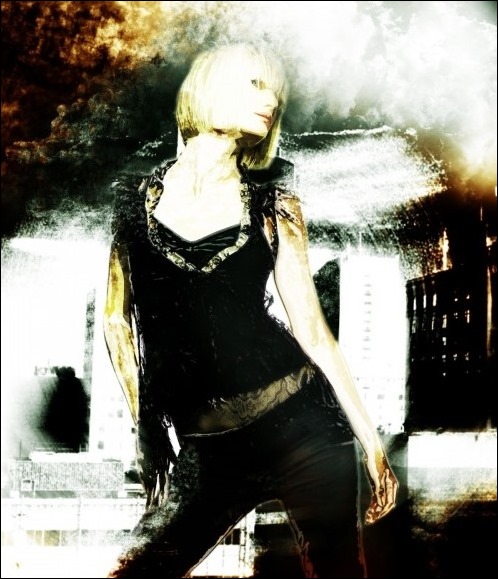
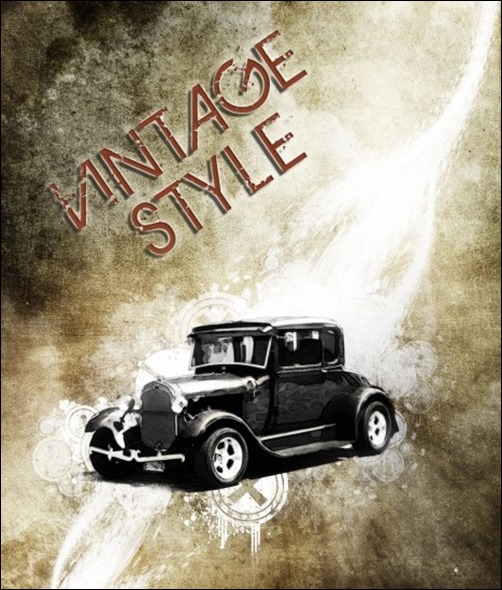
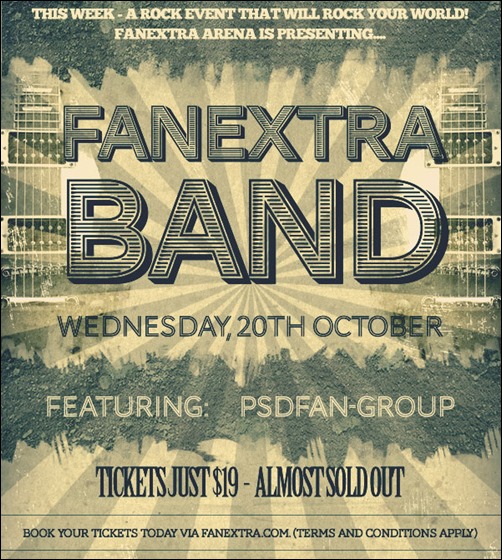
![gig-poster[5] gig-poster[5]](http://www.tripwiremagazine.com/wp-content/uploads/2013/04/gig-poster5_thumb.jpg)
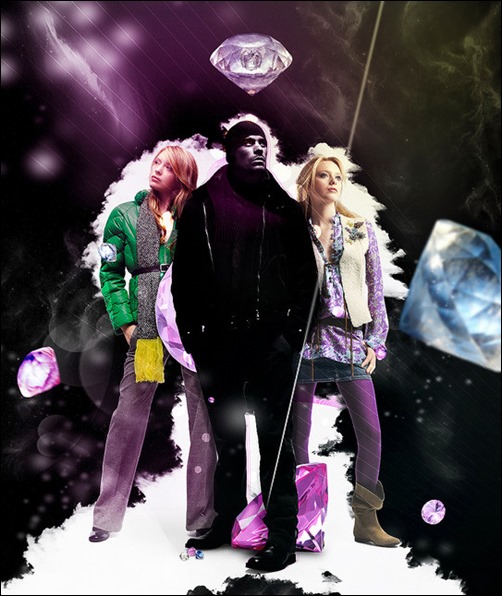
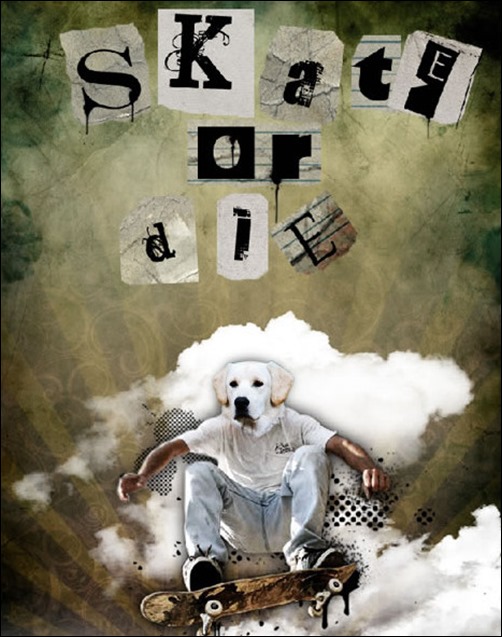
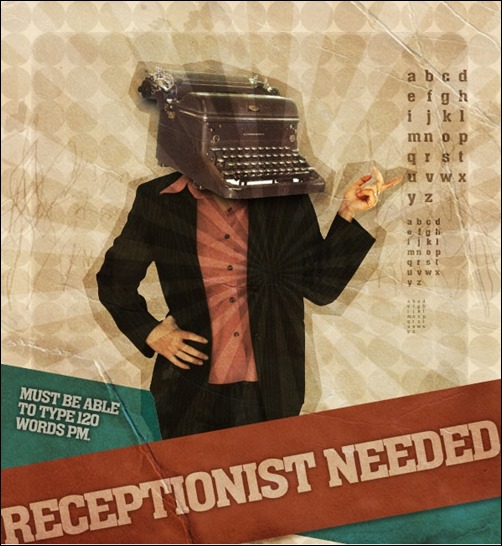
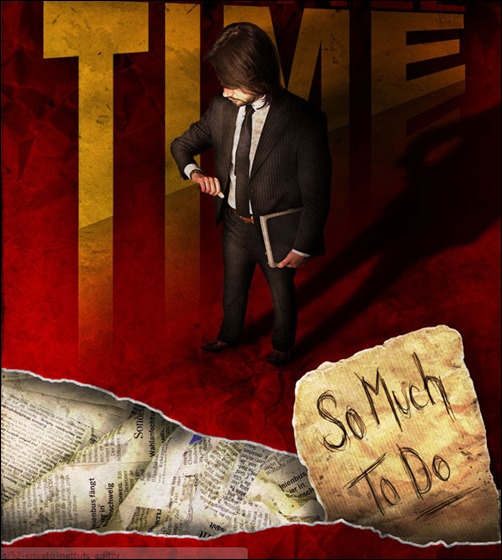
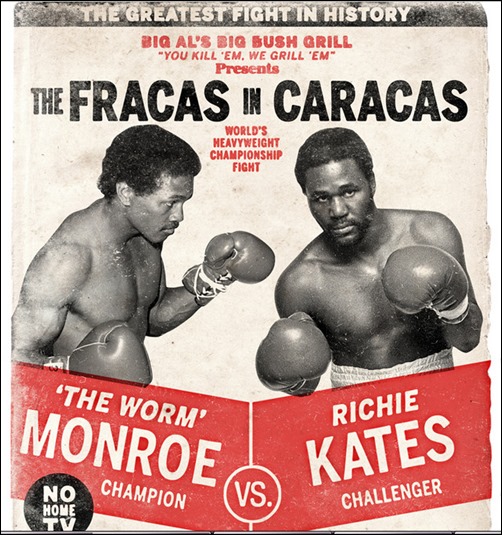
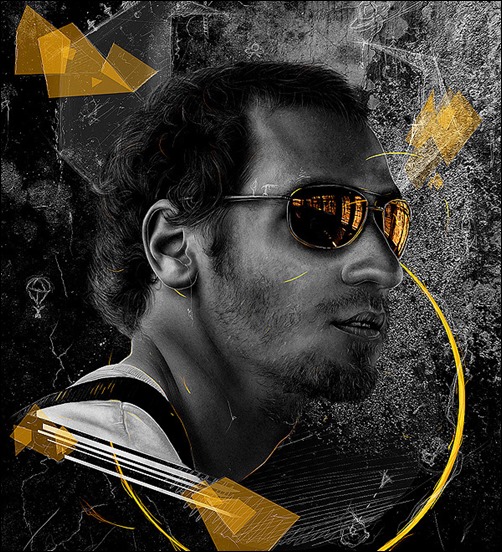
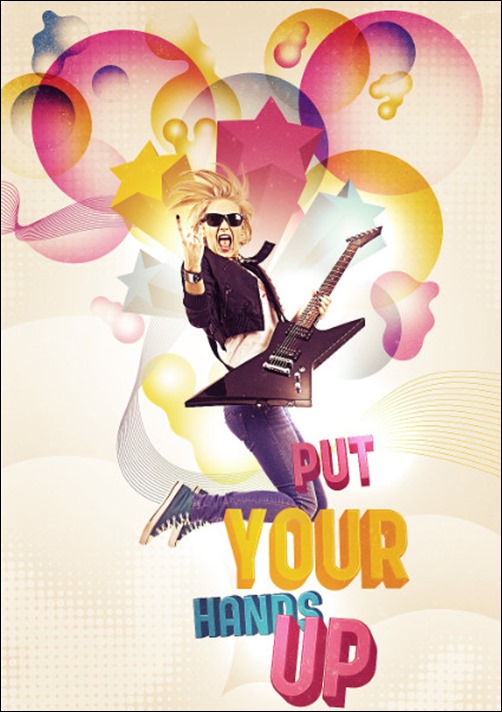
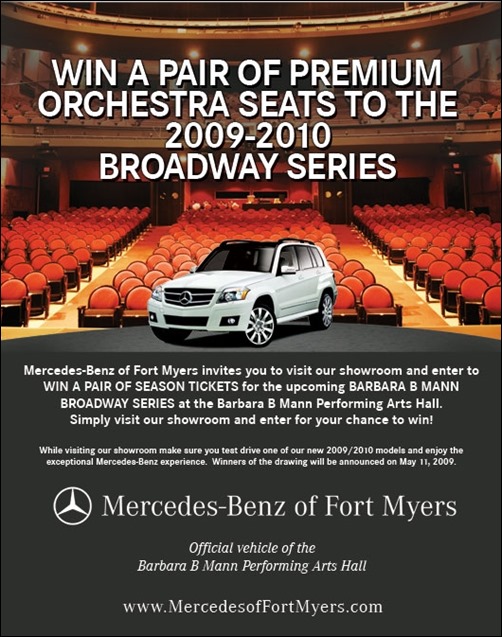

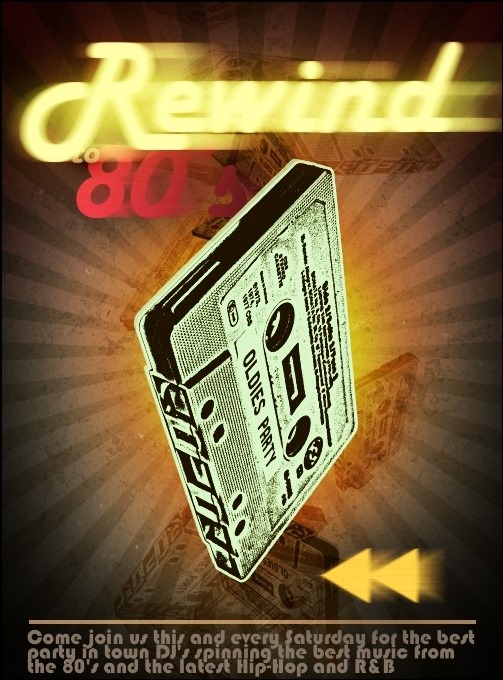
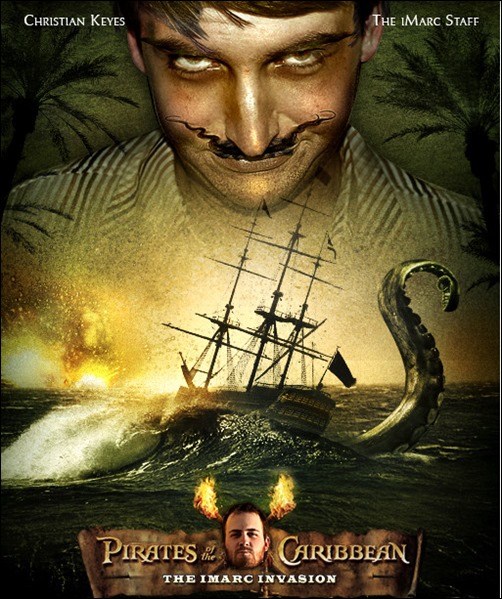
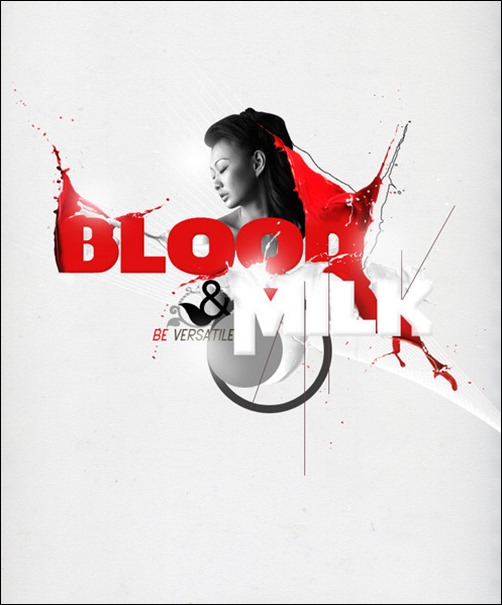
![ice-cold-poster[5] ice-cold-poster[5]](http://www.tripwiremagazine.com/wp-content/uploads/2013/04/ice-cold-poster5_thumb.jpg)
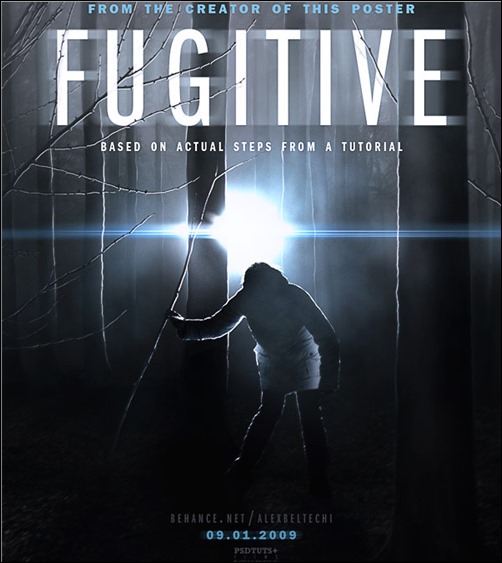
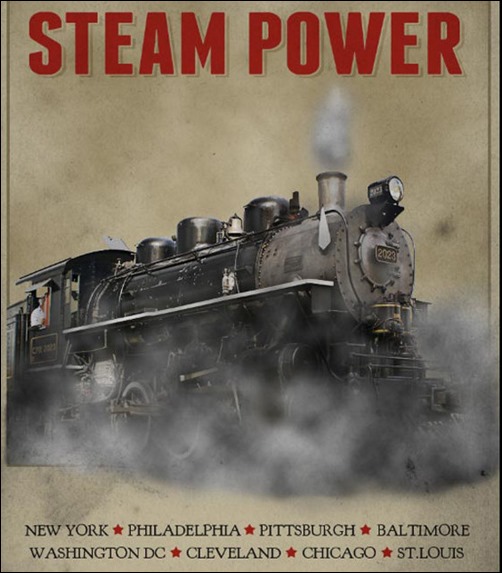


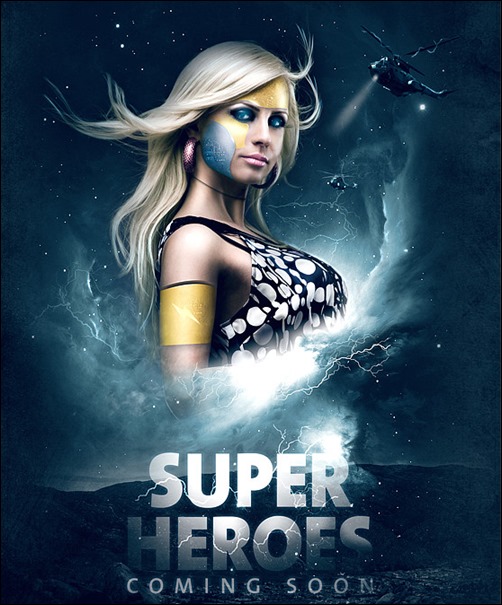
![typographic-poster[3] typographic-poster[3]](http://www.tripwiremagazine.com/wp-content/uploads/2013/04/typographic-poster3_thumb.jpg)
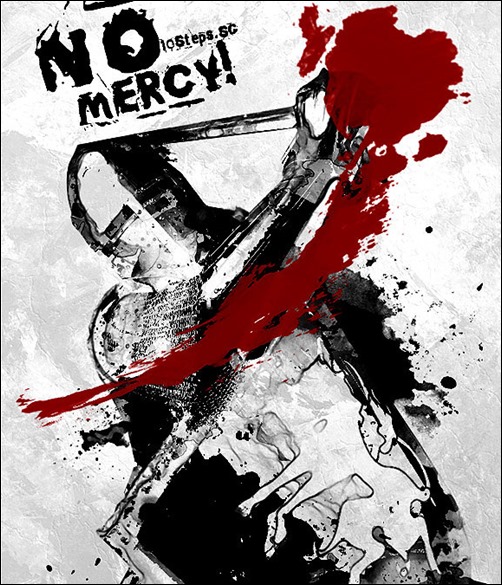
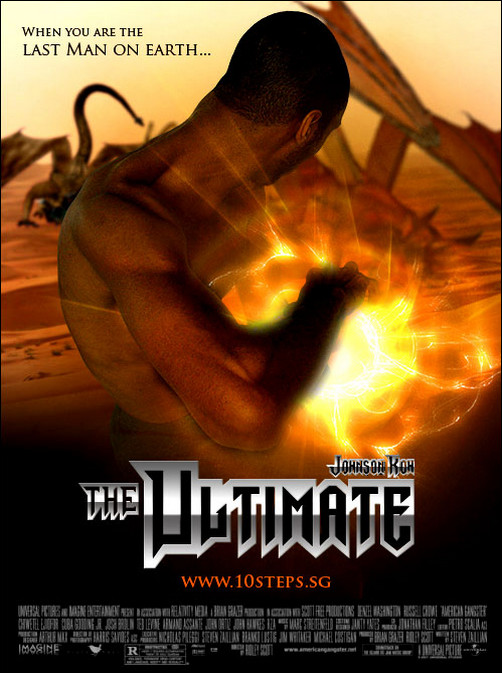

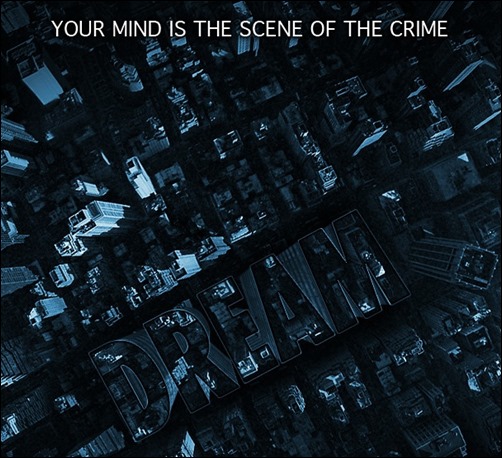
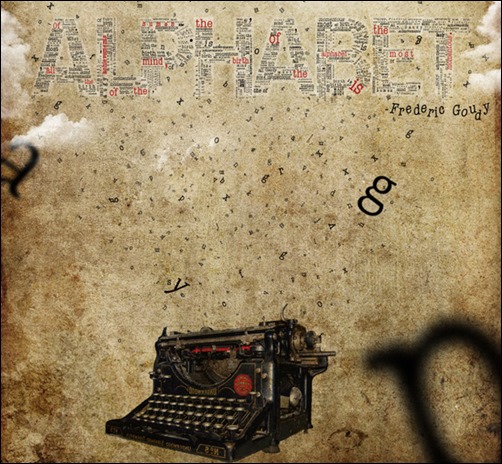

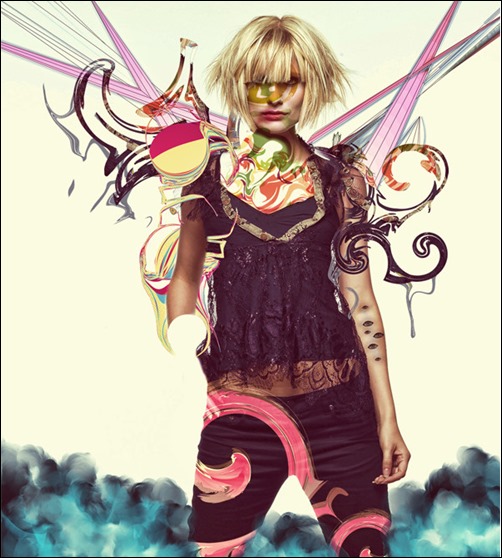
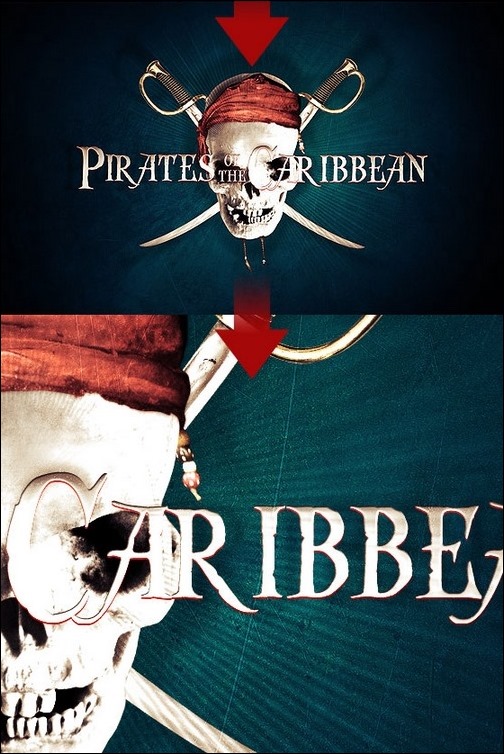


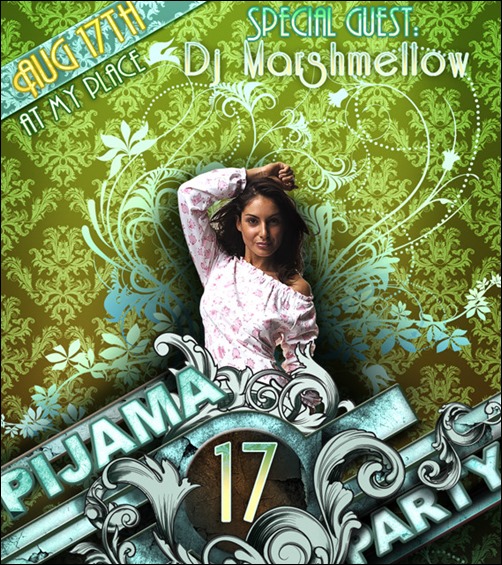
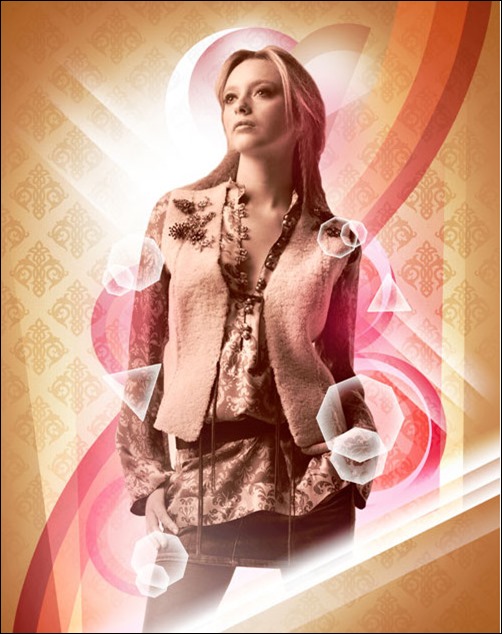
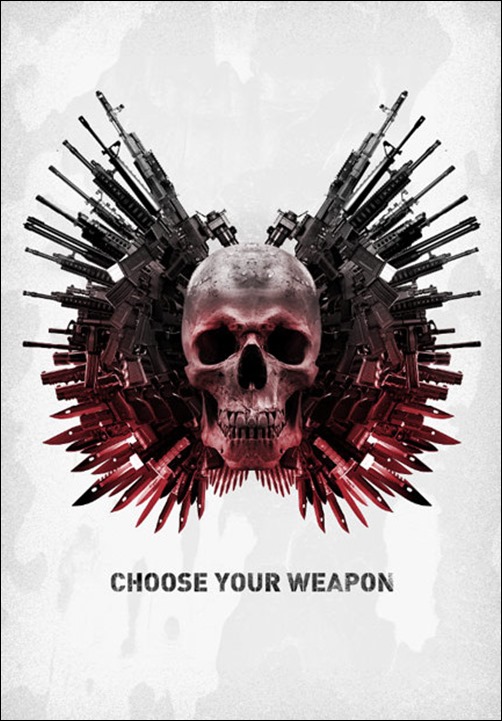
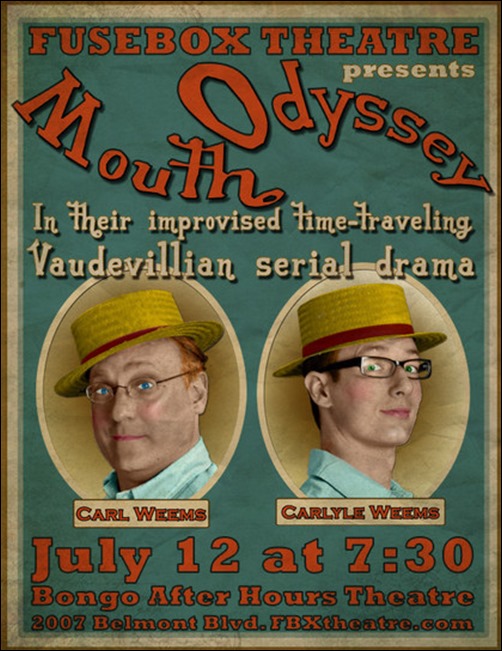
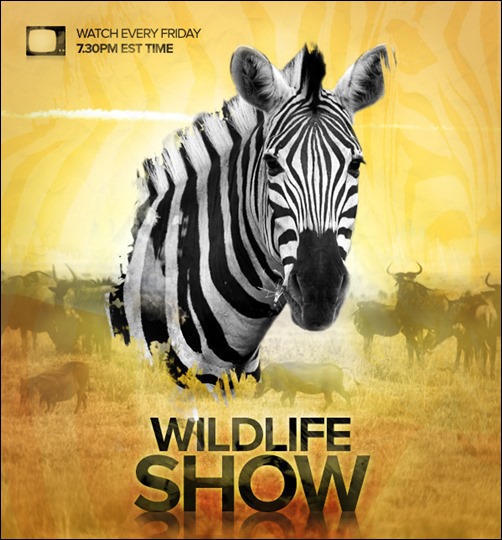
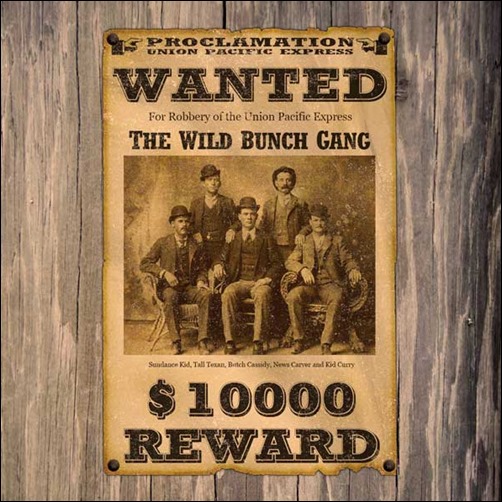

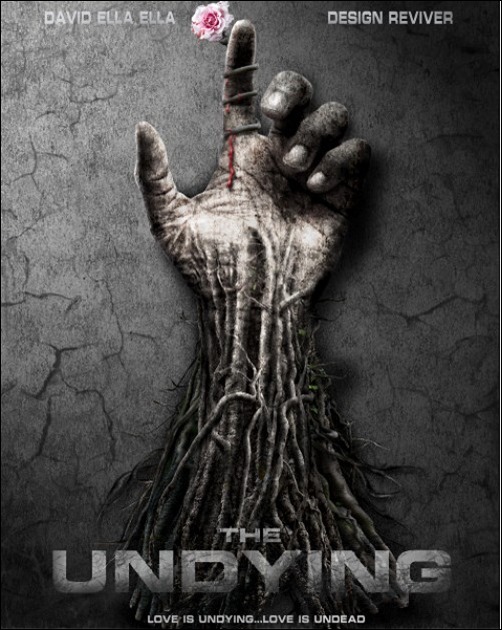

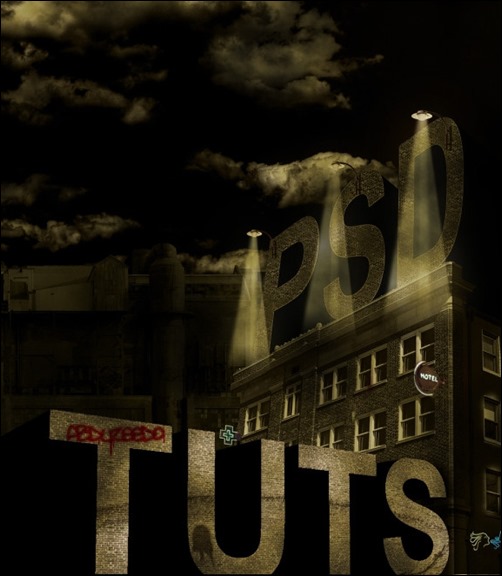



Nice Collections. These are some wonderful collections which you have gathered. Thank You.
Thanks for sharing! These are some high-impact images..Some of them can only come from Creative Humans!