Contents
- Holes, Holes, Holes – MORE INFO
- Bullet Hole Brushes – MORE INFO
- PS6 BRUSHES – Bullet Holes – MORE INFO
- Bullet Hole Brushes – MORE INFO
- Bang bang – MORE INFO
- Shatter v2 – MORE INFO
- Utility Brushes – MORE INFO
- Awesome Set of Bullet Hole Brushes (Read description!) – MORE INFO
- Bullet Holes Brushes (Read description!) – MORE INFO
- Converting a Gimp brush (.GBR) to a Photoshop brush (.ABR)

Photoshop bullet hole brushes can be applied to many types of designs if used with caution. Obvious examples are wanted and action movie posters. However a good bullet hole brush can be used creatively with smoke brushes to add cowboy style or just a touch of “this is hot!”. This tutorial show you how to do this in detail.
In this article, you will find all the useful and great looking Photoshop bullet hole brush sets I have been able to find. For some sets, I created new previews to show off the cool effects. I am also going to show you how to convert Gimp brushes into Photoshop brushes (.ABR files). Why.. because one of the best bullet brush sets I found have been created for Gimb.
[exec]$filestr = file_get_contents(‘http://www.tripwiremagazine.com/googleadsensebelowmoretag.inc’);echo $filestr;[/exec]
Holes, Holes, Holes – MORE INFO
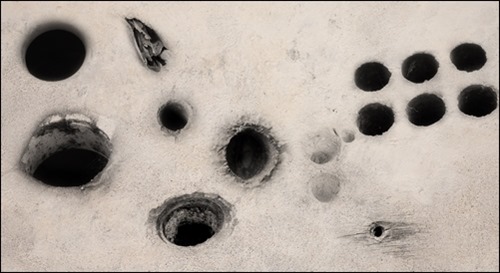
These hole brushes are higher res so would be good for higher res projects as well.
Bullet Hole Brushes – MORE INFO
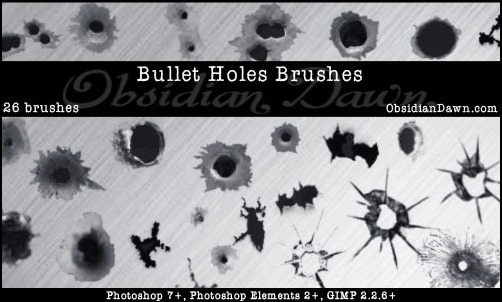
A set of Photoshop & GIMP brushes composed of various types of bullet holes.
PS6 BRUSHES – Bullet Holes – MORE INFO

This is a kit if really great lookingbullet hole brushes for Photoshop.
Bullet Hole Brushes – MORE INFO
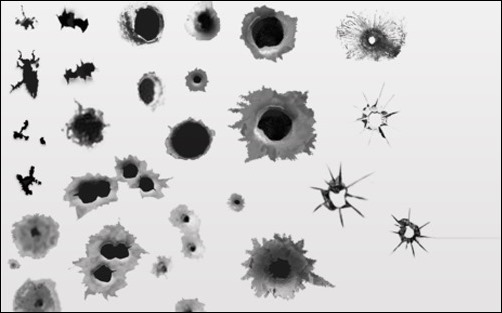
Set of useful varied bullet hole brushed for Photoshop
Bang bang – MORE INFO
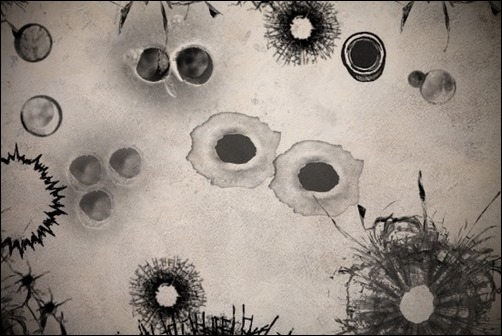
There are no weapons, just some bullet holes for you to work with
Shatter v2 – MORE INFO
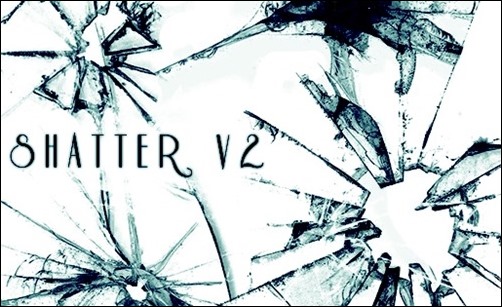
These broken glass brushes can simulate bullet holes in glass
Utility Brushes – MORE INFO
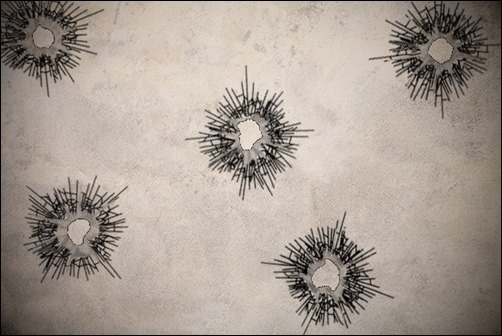
Awesome Set of Bullet Hole Brushes (Read description!) – MORE INFO
I really like this collection of bullet holes. There is a lot of variance and I’m sure you can find a design element here for adding bullet holes!
This is a Gimp resource and you need to follow the tutorial below to use the brushes in Photoshop!
Bullet Holes Brushes (Read description!) – MORE INFO
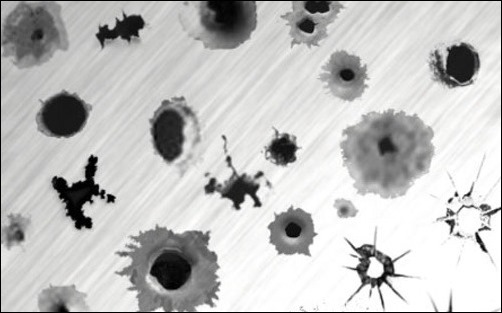
This is a Gimp resource and you need to follow the tutorial below to use the brushes in Photoshop!
Converting a Gimp brush (.GBR) to a Photoshop brush (.ABR)
A brush file for Gimp has the extension .GBR and Photoshop will not read it at all. However, if you want to use a Gimp brush inside Photoshop it is easily done in a few steps.
1) Download and install Gimb. It is completely free and only about 80 MB.
2) Open the .GBR file in Gimb. You can do this simply by double clikcing it.
3) Choose File->Export
4) Choose PNG as export format.
5) Leave the settings on the next page and hit Export
6) Open the .PNG in Photoshop and click Edit->Define Brush Preset…
7) Give the brush a meaningful name and hit OK
8) The brush is now available under brushes when the Brush Tool (B) is active.
Lars is passionate about web design, web development, SEO, social media and loves to look into new technologies, techniques, tools etc. and to write articles for tripwire magazine readers.



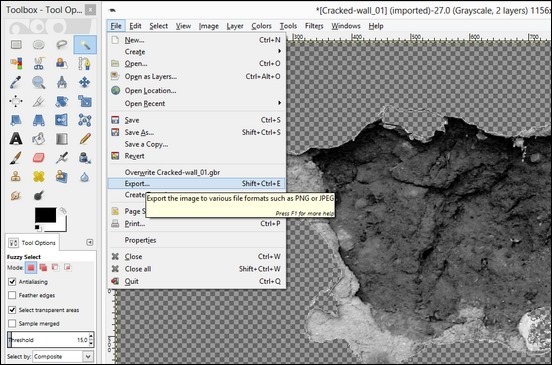
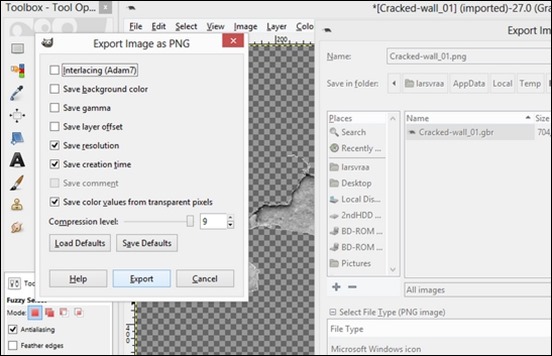
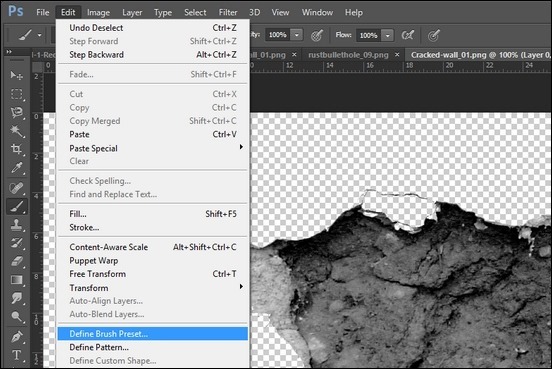
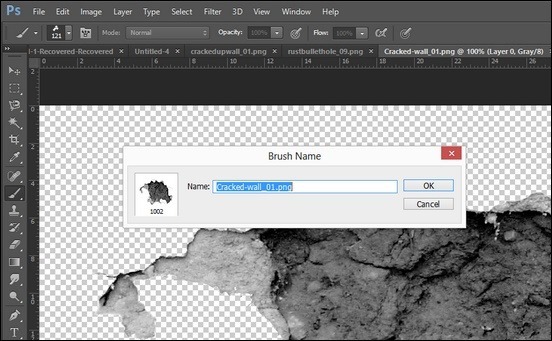
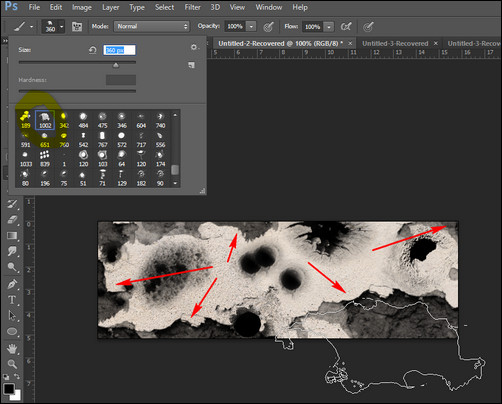



nice to read this post thanks for your kind information.