Navigation is key to any web site or blog. Good and user friendly navigation making it easy for your visitors to get around fast is simply one of the most elemental elements of web design and development.
It is possible to create user-friendly horizontal or vertical navigation menus using CSS and there are hundreds of scripts and tutorials available online to learn this technique. By adding Javascript it possible to create more interactive, more dynamic and more flexible navigation but even if you find working with both CSS and Javascript pretty simple you’re facing the never ending browser compatibility issue.
It is simply too hard for most web developers to create a dynamic navigation solution that is fit for purpose in all relevant browsers. The obvious approach to solving this issue is to use one of the very popular Javascript Frameworks as anyone else. jQuery, prototype (and script.aculo.us), Dojo and mootools are all free to use, very mature and commonly used and there are tons of brilliant scripts available for addressing your navigations needs.
This article covers a wide range of Essential navigations scripts where most of them are supported by Javascript Frameworks.
By the way. tripwire magazine have provides several articles covering javascript frameworks that I will recommend you take a look at:
- Dojo Javascript Framework, Take your Web Apps to the Next Level
- 60+ Must Have jQuery Toolbox
- 150 Worth Knowing Web Developer Tools and Techniques
- 25+ Create Amazing Image Effects with Some of the Best jQuery Plugins Available
[exec]$filestr = file_get_contents(‘http://www.tripwiremagazine.com/googleadsensebelowmoretag.inc’);
echo $filestr;[/exec]
Multi Level and (Multi Direction)
CSS Drop-Down Menu Framework
This is a very flexible and good looking menu. Can be transformed by changing CSS class name only. Available transformations: horizontal, vertical left-to-right, vertical right-to-left, horizontal linear, horizontal upwards.

Main features:
- Modular, with themes. Not only HTML is separated from CSS, but even CSS definitions are categorized into structural and thematic types. Thus creating a new css drop-down menu means creating only a new theme since structure is permanent. What is more, creating a new theme is easy with available templates and takes 10-15 mins.
- Easily deployable. The code and files are well organized. Available channels to hook up to your CMS or other tools as well as existing websites in XHTML format.
- Easily transformable. Can be transformed by changing class name only. Available transformations: horizontal, vertical left-to-right, vertical right-to-left, horizontal linear, horizontal upwards.
- Cross browser. Configurations available for Windows Internet Explorer 5 or later, Mozilla Firefox 1.5 or later, Opera 7 or later, Apple Safari 2 or later, Google Chrome 1, etc.
- JavaScript only for IE. Minimal JavaScript code only for IE 6 or earlier. Can be used with popular JavaScript libraries Jquery or Scriptaculous. Everything else is pure CSS.
Demos: Flickr ultimate horizontal | Flickr horizontal linear | Flickr horizontal upward | Flickr vertical left-to-right | Flickr vertical right-to-left
Drop Down Tabs (5 styles)
Drop Down Tabs is a horizontal CSS tabs menu that supports a second level drop down menu for each of its tabs.

MenuMatic
MenuMatic is a MooTools 1.2 class that takes a sematic ordered or unordered list of links and turns it into a dynamic drop down menu system. For users without javascript, it falls back on a CSS menu system based on Matthew Carroll’s keyboard accessible flavor of Suckerfish Dropdowns by Patrick Griffiths and Dan Webb.

Features Include:
- – Search Engine Friendly
- – Accessible: Tab through main menu links with tab key. Navigate through drop down menus with arrow keys
- – Fails Gracefully: Falls back to suckerfish CSS based drop down menu system in the absence of javascript.
Smooth Navigational Menu
Smooth Navigation Menu is a multi level, CSS list based menu powered using jQuery that makes website navigation a smooth affair. And that’s a good thing given the important role of this element in any site.
The menu’s contents can either be from direct markup on the page, or an external file and fetched via Ajax instead. And thanks to jQuery, a configurable, sleek “slide plus fade in” transition is applied during the unveiling of the sub menus.

Dropdownmenu made with scriptaculous/prototype
A multi level drop down menu.

Superfish
Superfish is an enhanced Suckerfish-style menu jQuery plugin that takes an existing pure CSS drop-down menu (so it degrades gracefully without JavaScript).

Professional dropdown #2
Good looking menu but it is unclear if it is still maintained. Tested in IE5.5, IE6, IE7, Firefox, Opera, Netscape, Mozilla, Safari (PC) and Safari (iPod Touch). Testing in recent browser versions is recommended before using it. A donation for use of this menu is required. Visit stunicholls.com where you find more than 30 great menu scripts.

Professional slide drop #1
Simple drop down menu that has a vertical sliding action. Hover over a top level link to slide down the submenu, and it does slide down, not just appear using a vertical shutter action, and then hover over the same top level to close or another top level to open that one and close the previous one. You can run your mouse over the top level items to open and close them and they will all work simultaneously.

This uses a simple javascript routine to read the mouse hovers and slide the sub menu list either up or down depending on the current state of the sub menu.
Tested in IE6, IE7, Firefox, Opera and Safari (PC).
List Based Menu with Images
This is a menu based on an unordered list (<UL><LI>). It makes the menu easy to use and friendly to search engines.

Unlimited Drop Menu

CSS Express Drop-Down Menus
CSS Express menus should only be used in a horizontal orientation with a single drop-down level.

Chrome CSS Drop Down Menu
Chrome Menu is a CSS and JavaScript hybrid drop down menu. It’s easy to configure and search engine friendly.

Create a multilevel Dropdown menu with CSS and improve it via jQuery
The first part of this tutorial is dedicated to the task of building a working CSS-only dropdown menu (also known as suckerfish menu), the second part will show you how you can pimp the whole thing with a few lines of jQuery.

Drop Line Menus
Professional dropline #5
This Dropline menu uses hover instead of click to open (and keep) open a sub menu. With the top level and the dropline centered within the containing div. Using hovers instead of click will allow the top levels to have links.
Just hover over a top level item to drop down the associated sub line. The top level will stay black to show that it has been selected. Hover the same item to close the sub list or a different top level item to close the current sub level and open a new one. ‘Home’ and ‘Privacy policy’ do not have sub levels.
The ability to have a selected top level open on page entry is included, which is demonstrated in this menu where ‘Sales’ is selected on page entry (demo).
Tested in IE6, IE7, Firefox, Opera and Safari (PC). Visit stunicholls.com where you find more than 30 great menu scripts.

Other Nice Dropliners.
jQuery – dropline with current selection
A dropline menu with the ability to set the ‘current’ page and have the menu open with this highlighted. If you hover over any of the other menu options then the current trail is removed and the new trail displayed. Once you move the mouse ff the menu then the current seletion will re-appear.

This script makes minimal use of jQuery to control the display of the droplines and is styled using CSS.
All browsers except IE6 have an opaque background to the droplines. Tested in IE6, IE7, Firefox, Opera, Safari (PC) and Google Chrome.
A donation for use of this menu is required.
Horizontal dropline/dropdown/flyout menu #4 using jQuery
Dropline Menu with dropsown. It will automatically be close after 2 seconds if the mouse moves off any of the menu items. This ‘feature’ can be modified to collapse back to keep the dropline.
Tested in IE6, IE7, Firefox, Opera, Safari (PC) and Google Chrome.
A donation for use of this menu is required.

Sliding/Gliding Menus
jGlideMenu
A jQuery nested menus, based on dynamic “AJAX” responses. The menu can also be dragged/dropped.

How To Create A ‘Mootools Homepage’ Inspired Navigation Effect Using jQuery
As you know there are a host of competing javascript libraries around these days. Though I prefer jQuery, I’ve always liked the way the menu on MooTools worked. So in this tutorial we’ll recreate that same effect.

Creating a Floating HTML Menu Using jQuery and CSS
For all of us who deal with long web pages and need to scroll to the top for the menu, here’s a nice alternative: floating menus that move as you scroll a page. This is done using HTML, CSS and jQuery, and it’s fully W3C-compliant.

jQuery vertical slide fixed height menu #6
Expanding simple vertical slide menu. This one allows you to have fixed, non-expanding top level links and the ability to click to open and click to close a top level sub list. Tested in IE6, IE7, Firefox, Opera, Safari (PC) and Google Chrome.
A donation for use of this menu is required.

How to make accordion menu using jquery
In this post I’ll show you how can you create fancy accordion menu using jQuery. In this post, you’ll see two examples of accordion. First menu’s visibility get’s toggled on clicking on the header while the another menu’s visibility get’s toogled when mouse is moved over it.

Slide down menu
A slide menu based on an unordered list (<UL><LI>). It supports unlimited depth of items.

Info and download | Demo | Demo 2
Unobtrusive slide out menu
In this DHTML menu script, the submenu slides to left or to the right. The menu is based on an unordered list(<UL><LI>) which makes it search engine friendly and visible to users with Javascript disabled.

Info and download | Demo | Demo 2 | Demo 3
Tree style Menus
jQuery – Menu tree
Just a simple four level vertical sliding menu tree. Clicking any of the ‘orange’ list items will expand that sub level and contract any other open level. Re-clicking the same list item will close that level and any sub levels that are open.
Tested in IE6, IE7, Firefox, Opera, Safari (PC) and Google Chrome.

jQuery File Tree
jQuery File Tree is a configurable, AJAX file browser plugin for jQuery. You can create a customized, fully-interactive file tree with as little as one line of JavaScript code. Currently, server-side connector scripts are available for PHP, ASP, ASP.NET, JSP, and Lasso.
What i like about this menu, is its ability to style icons based on file extension and using AJAX to fetch file information on the fly. More over you can customize expand/collapse event and speeds.

View Demo | Download source code
jQuery plugin: Treeview
Lightweight and flexible transformation of an unordered list into an expandable and collapsable tree, great for unobtrusive navigation enhancements.

Other Menu Types
Sliding Top Menu With jQuery
This is a sliding top menu built with jQuery which can be fired through the open & close buttons or with any tag with the related class name.
You can also use it as an info box, login area & more.
Click here to see the final working demo of this jQuery sliding menu.

Create Vimeo-like top navigation
Almost the same top navigation implemented on Vimeo.com is created by Janko. Best thing about it, is the menu that drops down when you hover search box. It offers you different search options that you can choose and narrow your search.

The base for this tutorial is simple CSS drop down menu based on unordered list. The structure is visually described in the image below:

A circular menu with sub menus
A different but really nice menu adds a sub menu level of smaller icons in a circular pattern within the top level circle. There is also the facility to add a simple description of each icon. Tested in IE6, IE7, Firefox, Opera, Safari (PC) and Google Chrome. (send e-mail to author to get zip)
Collapsable menu
This is really a tutorial showing how to use Mootools to create menus. The result of one of the menus is interesting and gives you a collapsable box with an animated effect on mouse over. Besides this being a great “Navigation” script I would like to mention that Woork is a great blog that I follow myself. You will find many good posts here explaining coding stuff in a very relaxed and easy to understand way.

Fancy Sliding Menu for Mootools
The Fancy Sliding Tab Menu runs on Mootools with an idle state listener to bring all the tabs back to their normal state after a desired amount of time without mouse movement on the window.

Incredible online 199-01 training programs help you in pass 642-072 exam. We offer best quality 646-364 dumps for your success.
Lars started tripwire magazine back in January 2009. He is really passionate about web design, web development and loves to look into new technologies, techniques, tools etc. and to write articles for his readers.

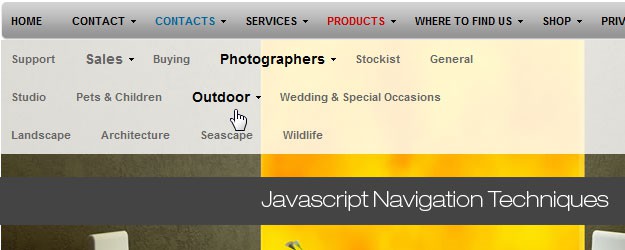



excellent list for newbies like me thanks.
Social comments and analytics for this post…
This post was mentioned on Twitter by del_javascript: 30 Essential Javascript Framework Supported Navigation Techniques http://ow.ly/16jTRh…
I would also suggest dhtmlxTree (http://dhtmlx.com/docs/products/dhtmlxTree/) for tree style navigation. The component has good and stable functionality and clear desing. It’s GPL licensed, though.
Thanks for the list and also thanks Niek, for menujs.net.
[…] Navigation is key to any web site or blog. Good and user friendly navigation making it easy for your visitors to get around fast is simply one of the most elemental elements of web design and development. It is possible to create user-friendly horizontal or vertical navigation menus using CSS and there are hundreds of scripts and tutorials available online to learn this technique Read more from the original source: 30+ Essential Javascript Framework Supported Navigation Techniques […]
Thanks for sharing that great list of navigations. Good work!
You might also want to check out Menu.js, it’s a small JavaScript (drop-down) menu for developers. Free/open source and based on Prototype: http://www.menujs.net/
It just handles the basic JavaScript actions for expanding and collapsing the menu, including a user-friendly delay before hiding (or showing) the sub menu. You can use your own CSS styling to create any design you want!
The examples on the website are not the best looking ones, but check out the live-website examples for what it can really do.
You could have stopped after the first. All the others are basically useless unless you’re looking for a pure css implementation.
very cool & good tip, thank you very much for sharing.
Can I share this snippet on my JavaScript library?
Awaiting your response. Thank
[…] the original here: 30+ Essential Javascript Framework Supported Navigation Techniques … SHARETHIS.addEntry({ title: "30+ Essential Javascript Framework Supported Navigation Techniques […]
[…] Go here to see the original: 30+ Essential Javascript Framework Supported Navigation Techniques … […]